Create a Synthflow workflow in HubSpot
📘 Tip! You will need an upgraded HubSpot account to access the Workflows and Automation feature!
1. First make sure you have Synthflow installed from the App Marketplace.
2. Click “Automations”

3. Click “Workflows”

4. Click “Create workflow”

5. Click “From scratch”

6. Click here.

7. Click “Next”

8. Click here.

9. Click “Save”
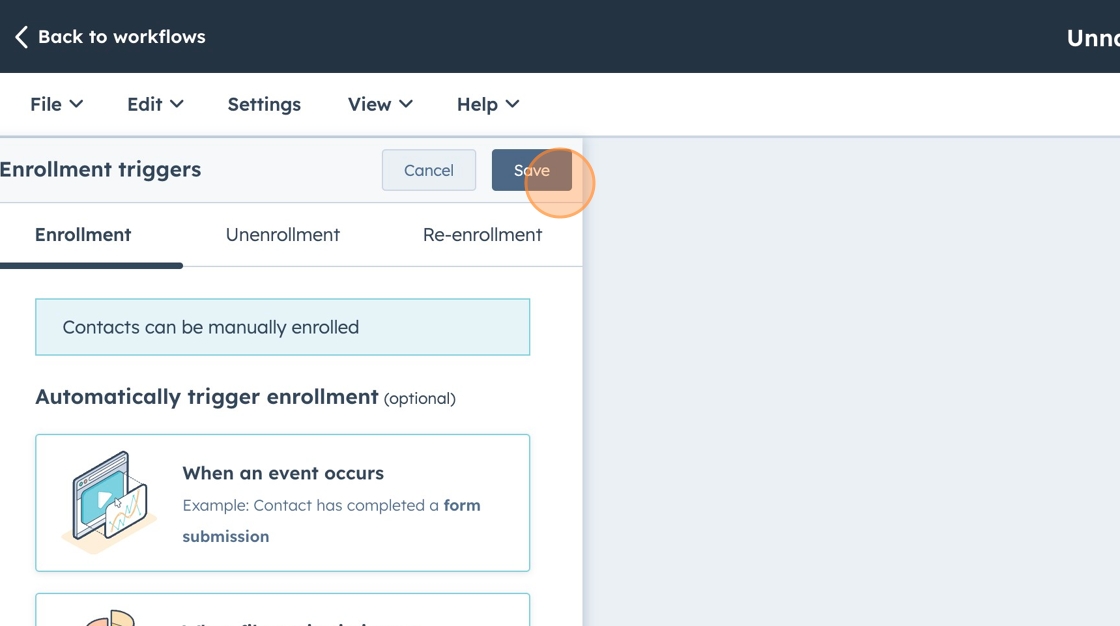
10. Click this button.

11. Click here.

12. Click here.

13. Now you are ready to build out the rest of the Workflow however you want.