Set up an inbound call with Zapier
Set-up an Inbound Call
Tip: Here we will be using an inbound agent to capture the transcript in a Google sheet.
An inbound agent accepts calls on your behalf.
You will need, the Model ID, and a location to send the transcript.
You can also format this information to only collect some information.
1. Click here.
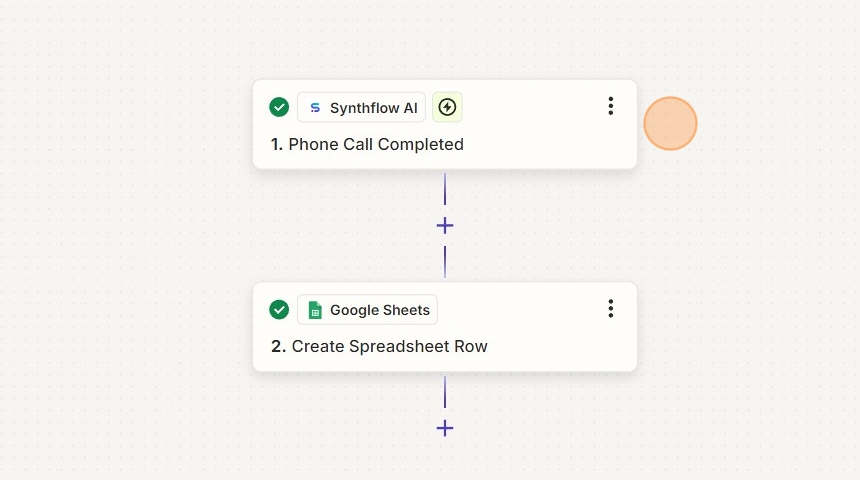
2. Click here.

3. Here we will get the phone number, and transcript.

4. You will also need the Model ID from your Inbound agent

5. To start click on the trigger step, and add a Synthflow trigger, Currently we only have one trigger and that is “Phone call Completed”

6. Once here, make sure to connect your Synthflow account.
Click Continue

7. Next find the model number in Synthflow of the Inbound Model ID you want to collect the data from.

8. Test the step to pull in a call transcript from a previous call.

Alert: You will need to make a test call to get transcript data so please call the agent first before testing the step.
9. once you have a test call you will see a few pieces of information that you can choose to collect.

Tip: In this tutorial we are only moving the Transcript but you can collect any piece of information here and move it anywhere else.
10. Next click on the spreadsheet.

11. Make sure the Spreedsheet is connected correctly and choose “Create spreadsheet row”

12. Configure the details in the configure section using the plus buttons on the boxes to enter information from previous steps.

Tip: The variables “Number” and ” Transcript” here are from inside Google sheets.
The first row of the google sheet is where you fill these out to get them inside of Zapier.
13. Next click test.

14. Once you test this it will move the information over to Google sheets.

15. And it will show up like this.

Tip: To get Name or other variables from an inbound agent you can use an Information extractor and the prompt to get the agent to ask the persons name and pass it as a variable!