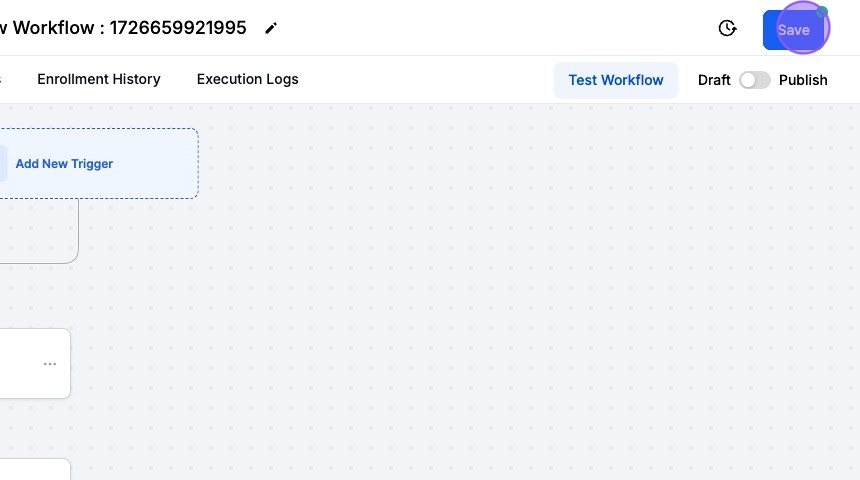Set up an inbound call with GoHighLevel
Inbound Workflow GoHighLevel
- To capture the incoming Call Data, click “Create Workflow” again
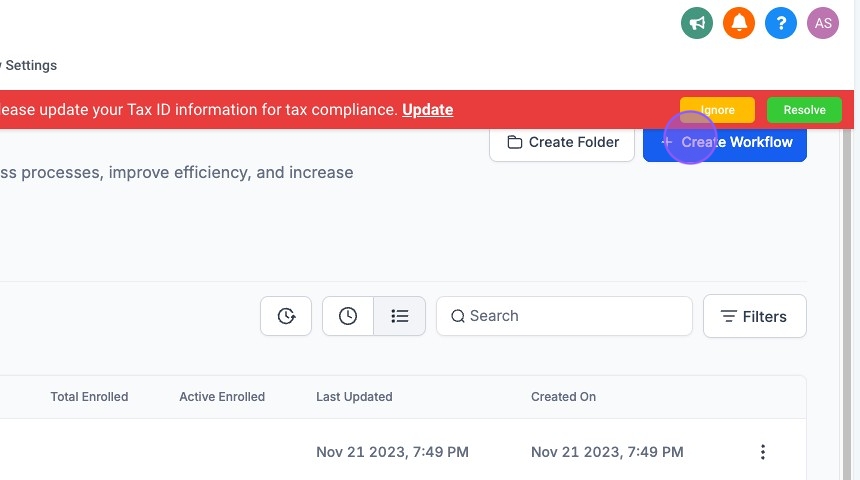
- Click “Start from Scratch”
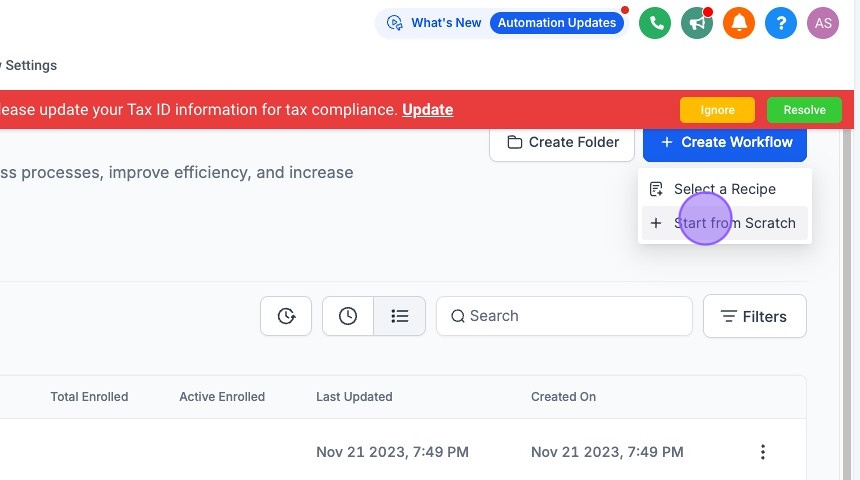
- Click “Add New Trigger”
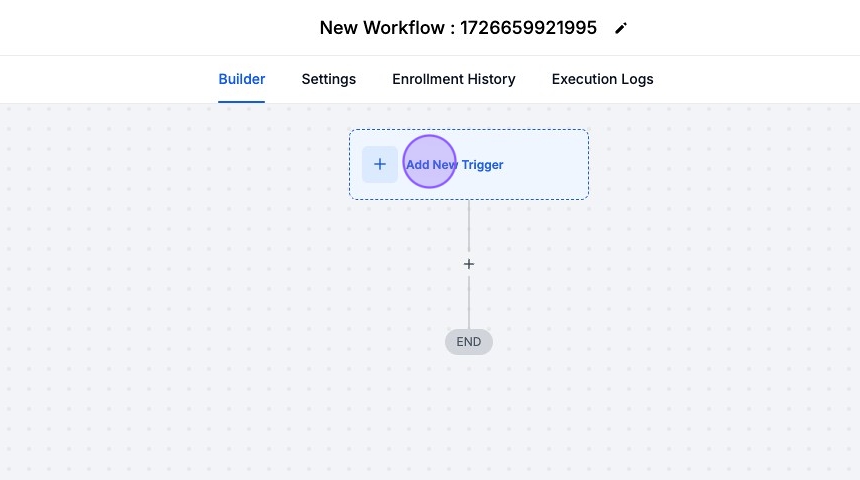
- Select “Inbound Webhook”
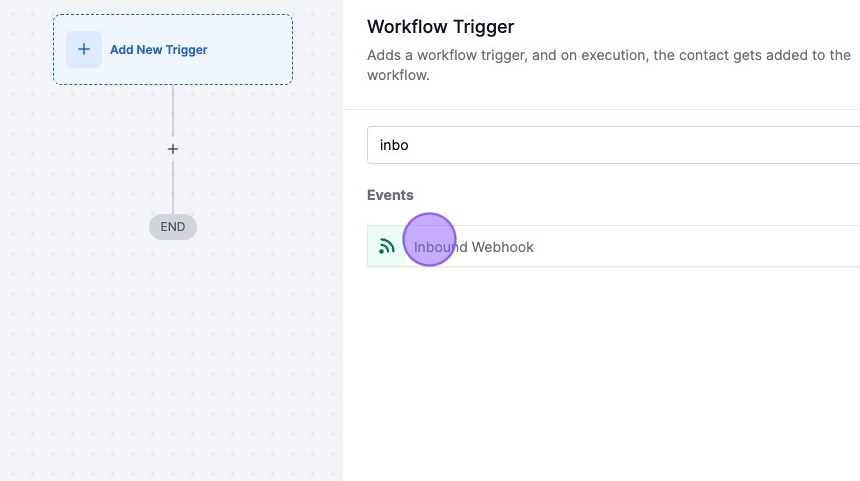
- Copy the “URL(Post/Get/Put)”
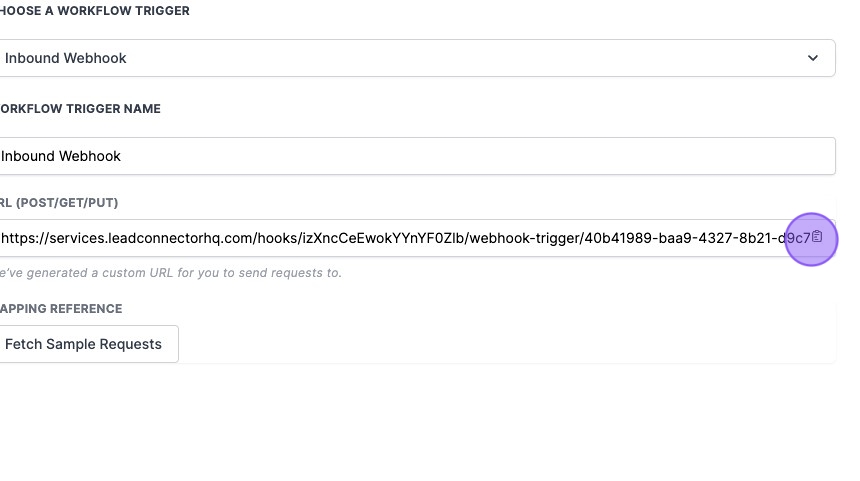
- Go back to Synthflow app and click “Deployment”
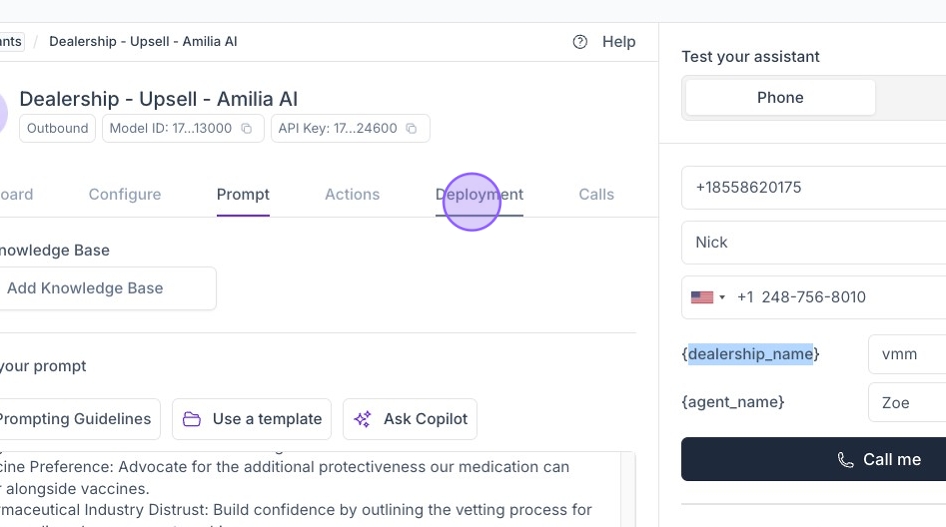
- Paste the webhook here
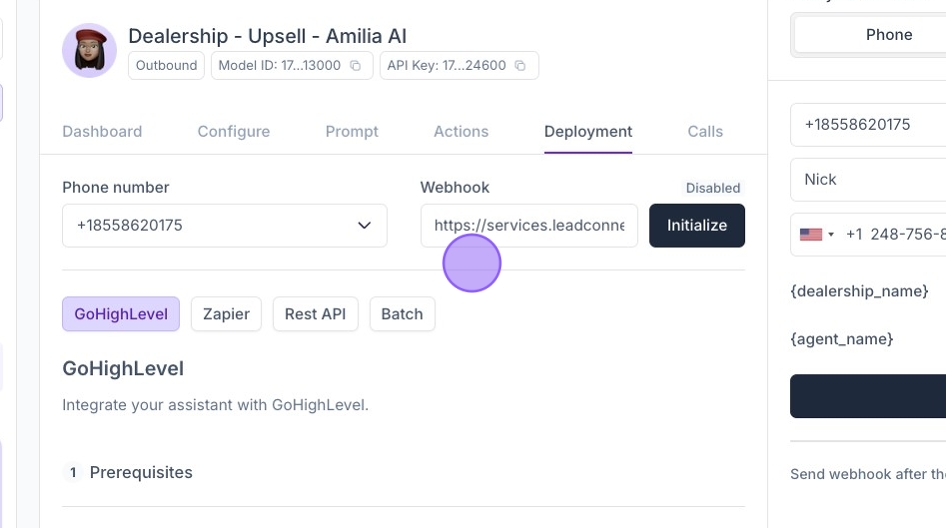
- Click “Initialize”
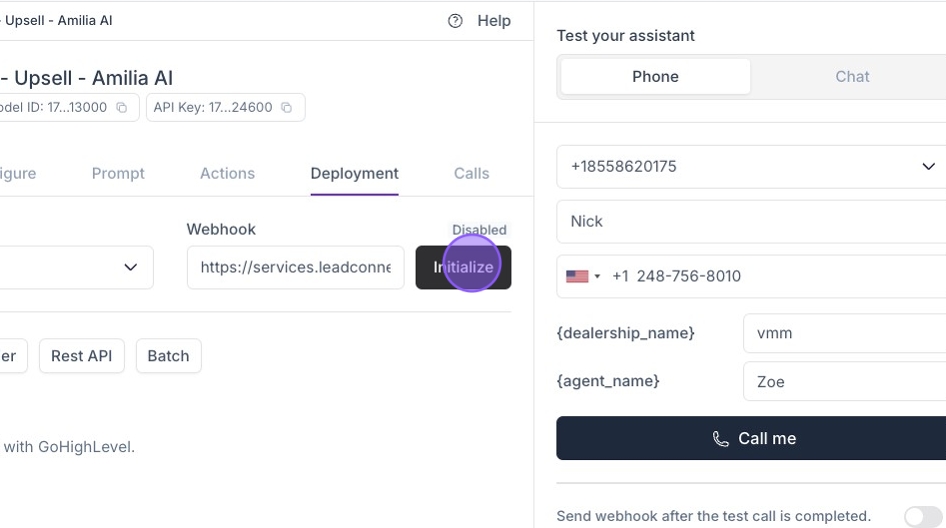
-
Switch back to “GoHighLevel” window
-
Click “Fetch Sample Requests”
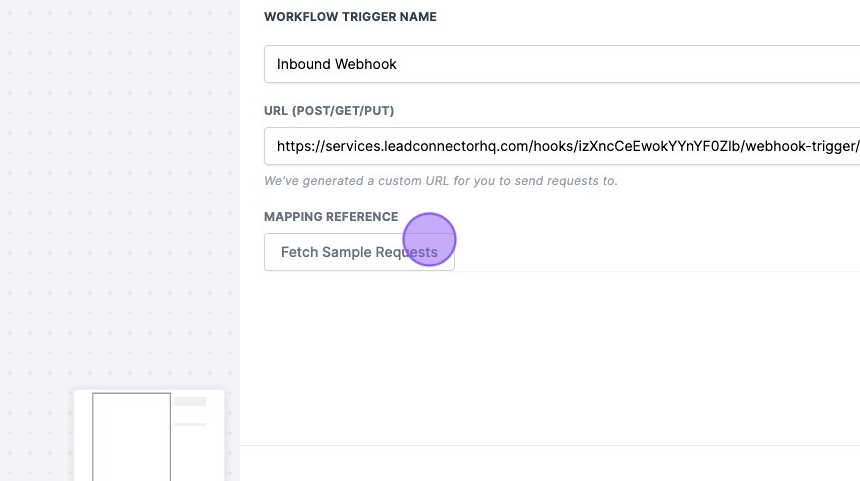
- Click “Select reference payload”
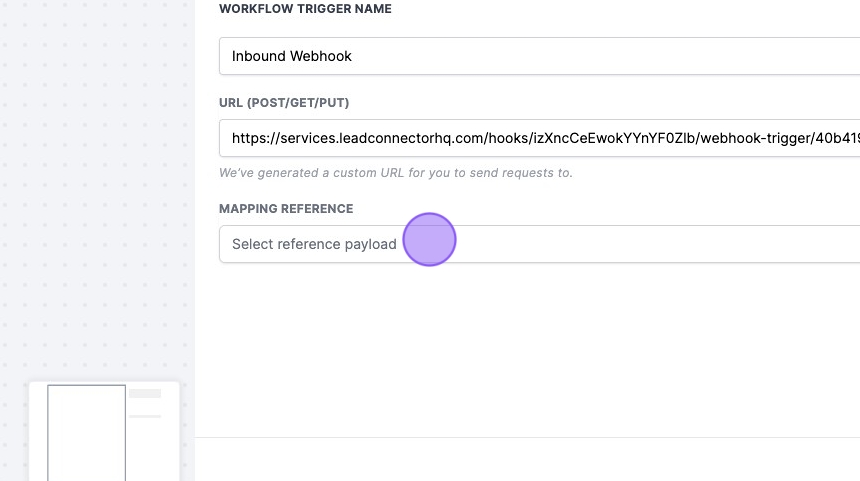
- Click on the last request you have
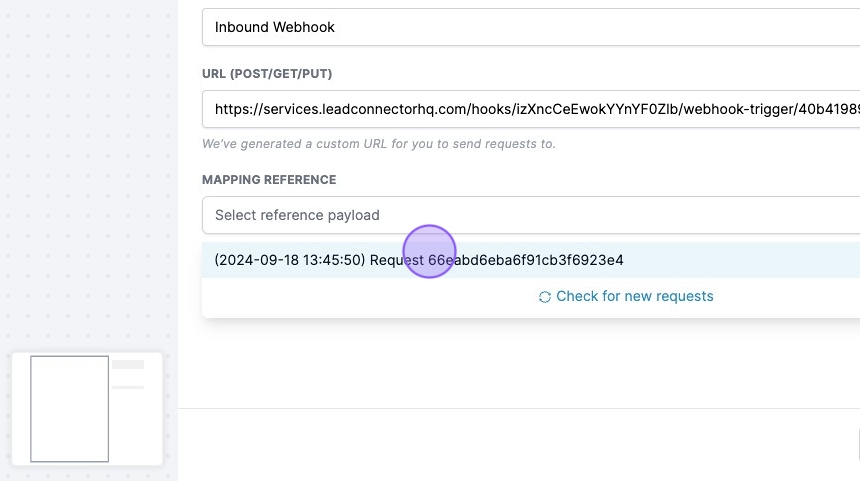
- Click “Save Trigger”
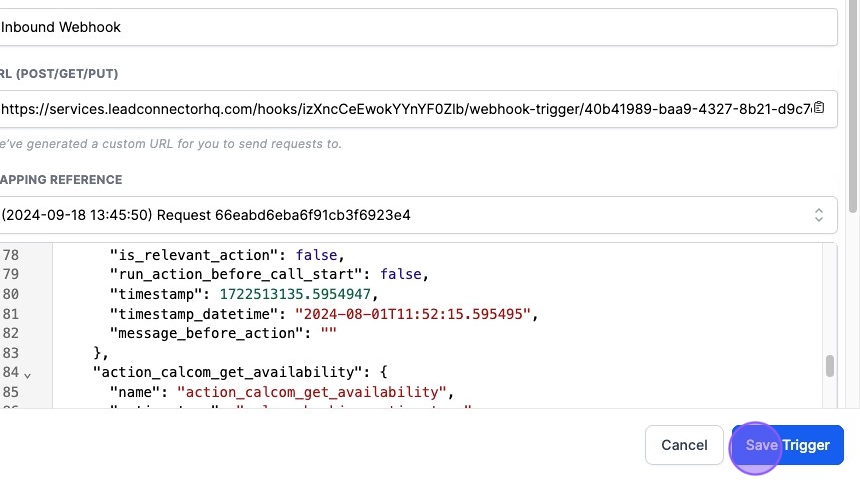
- Click “Add field”
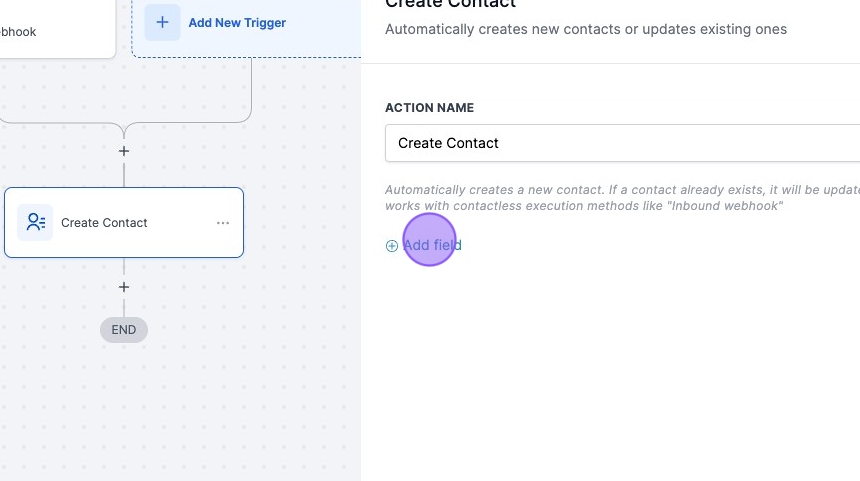
- Select “Phone”
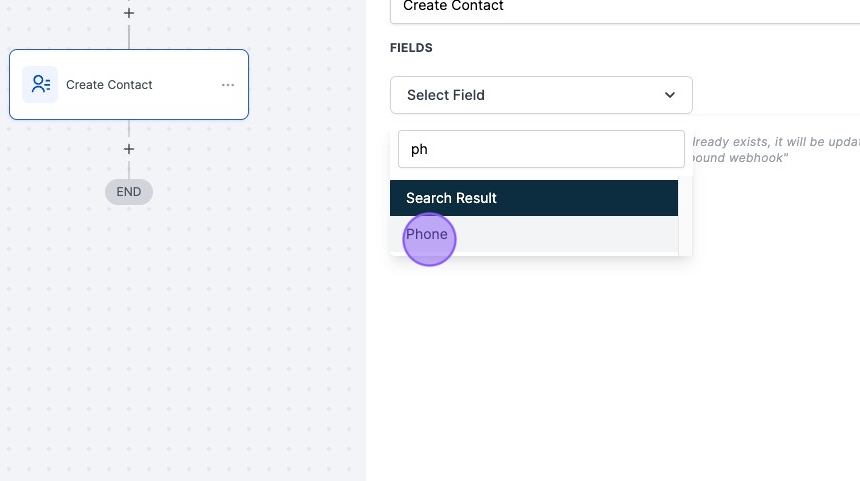
- Click the Tag icon
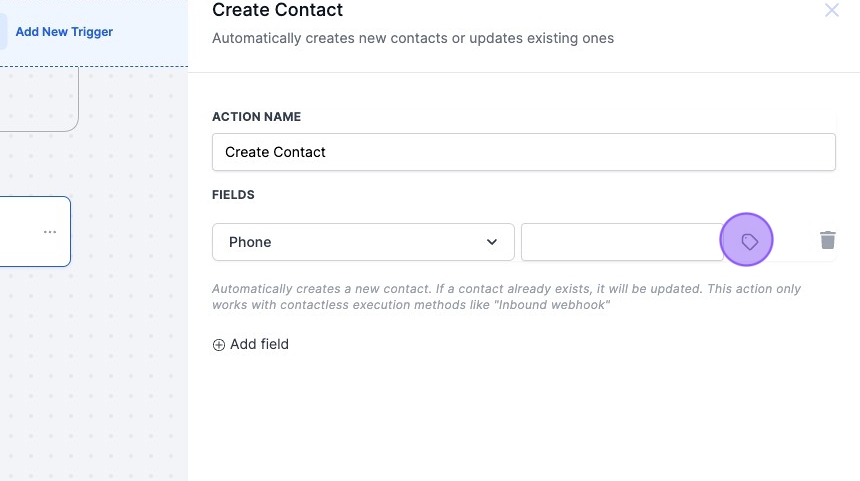
- Click “Inbound Webhook Trigger”
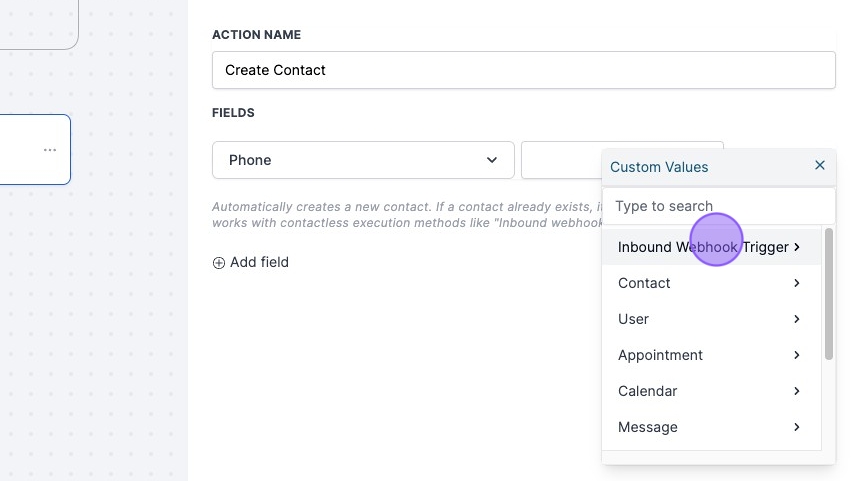
- Click “Lead”
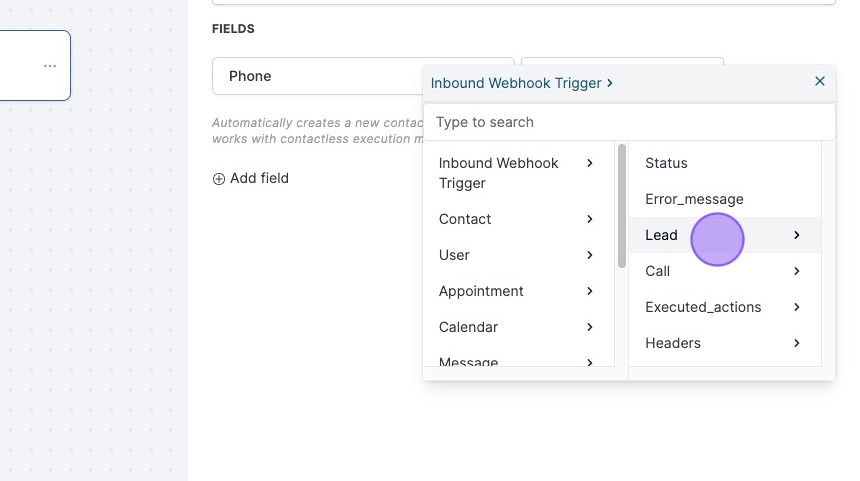
- Click “Phone_number”
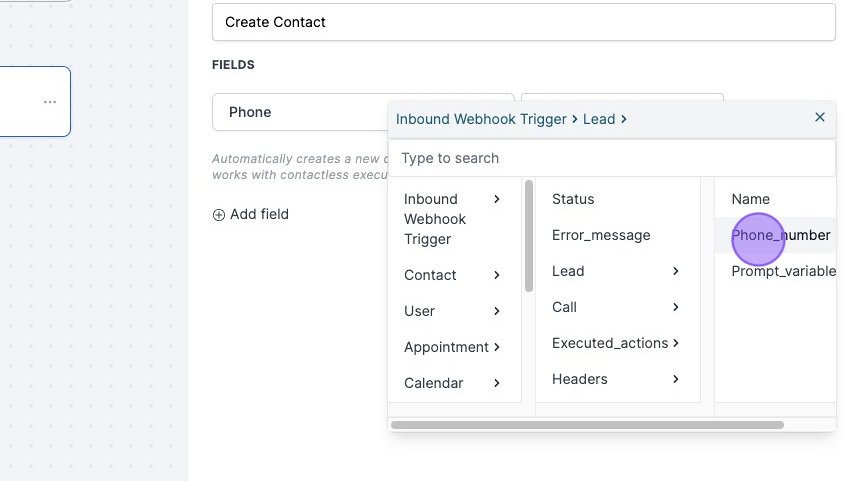
- Click “Save Action”
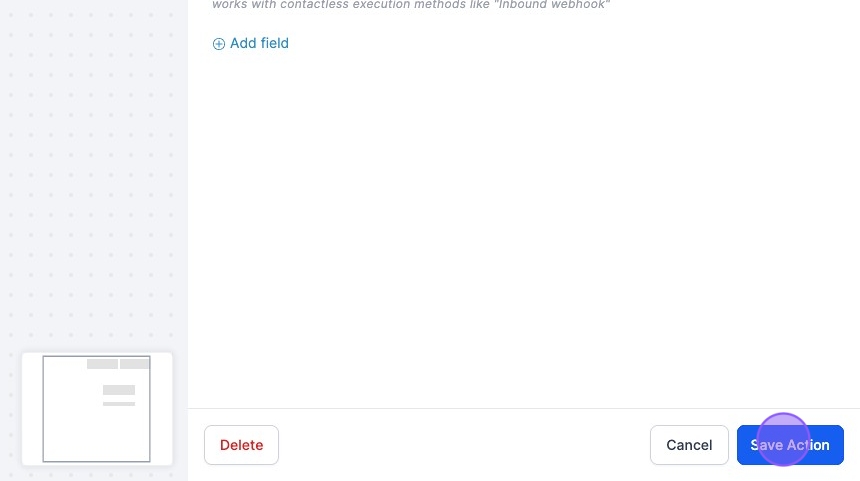
- Click this icon.
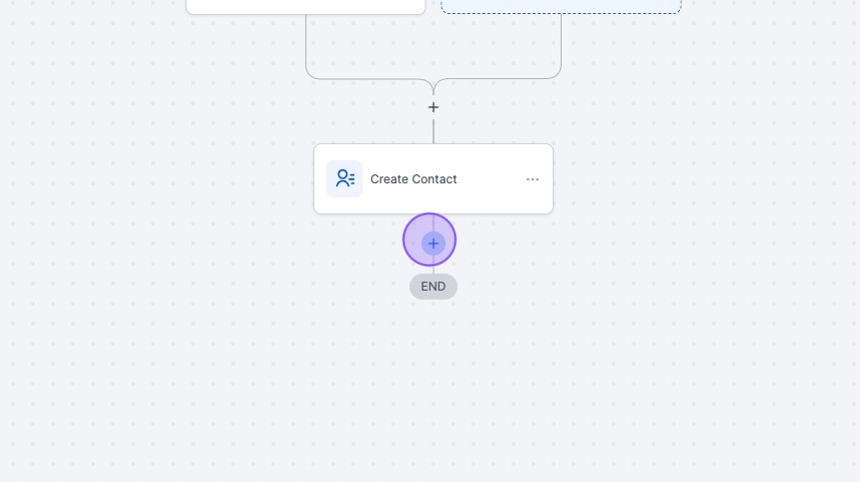
- Click the “Plus button”.
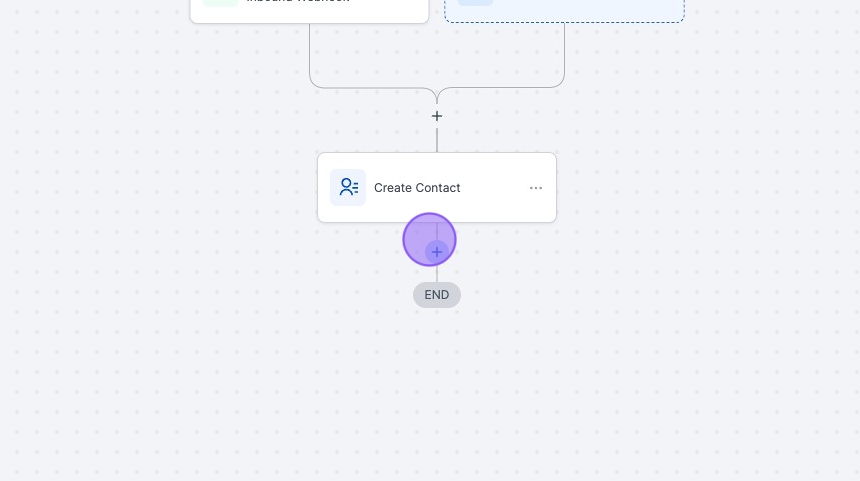
- Select “Add To Notes”
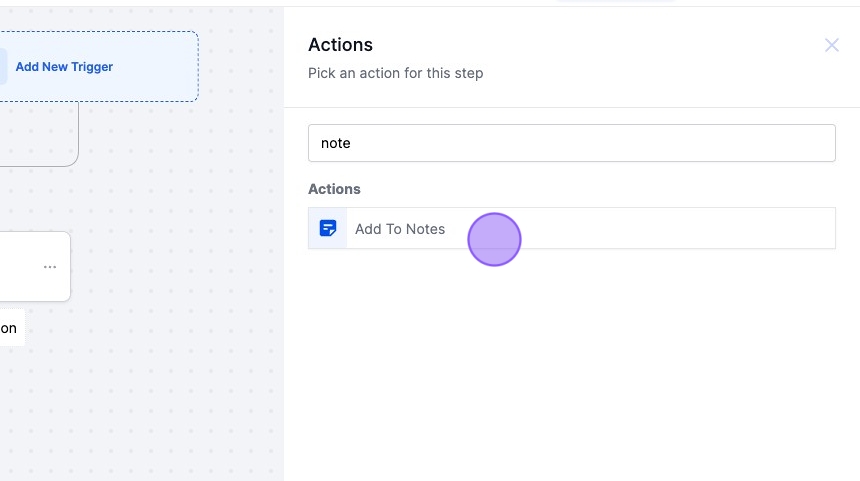
- Click this icon.
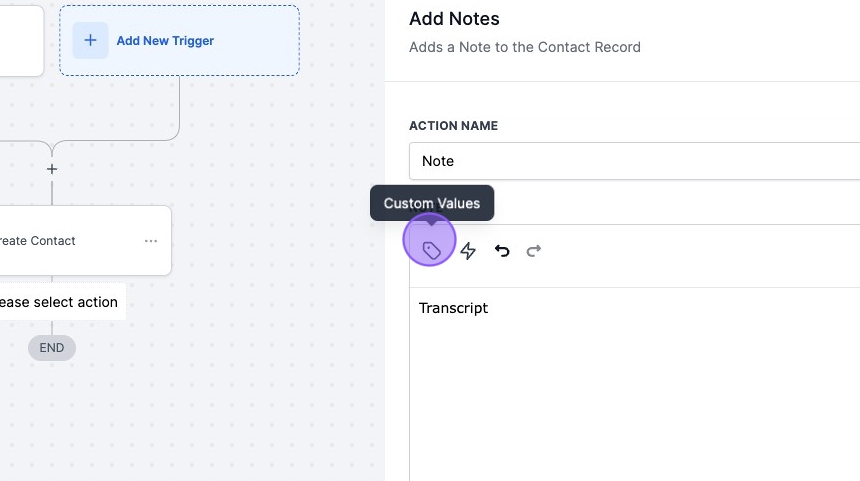
- Click “Inbound Webhook Trigger”
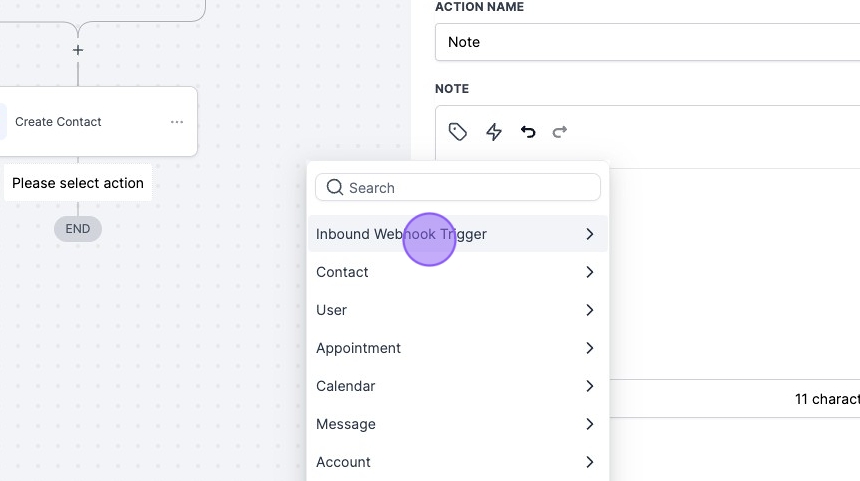
- Click “call”
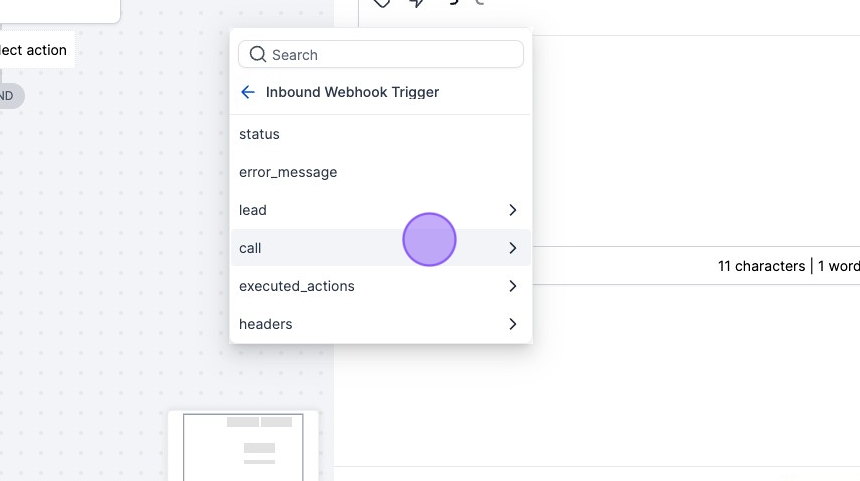
- Click “transcript”
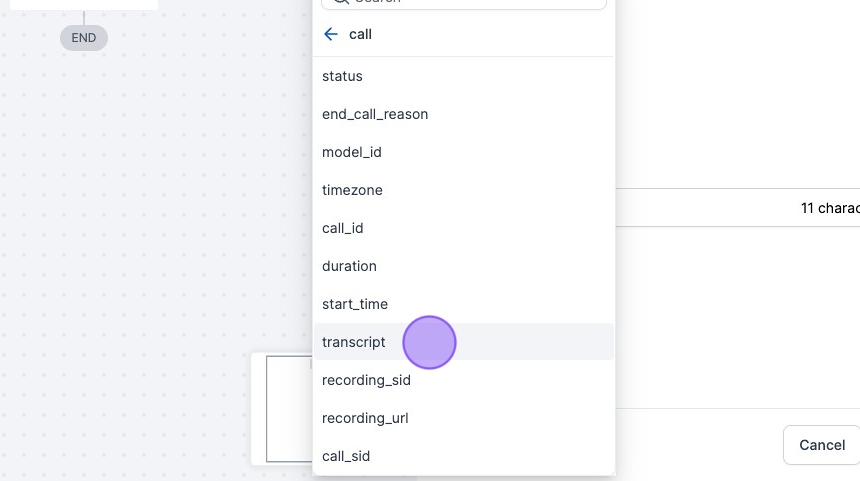
- Click here.
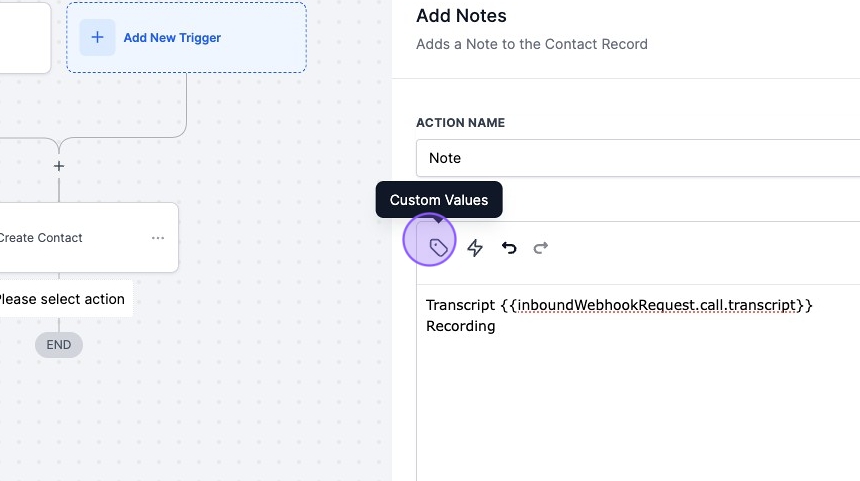
- Click “recording_url”
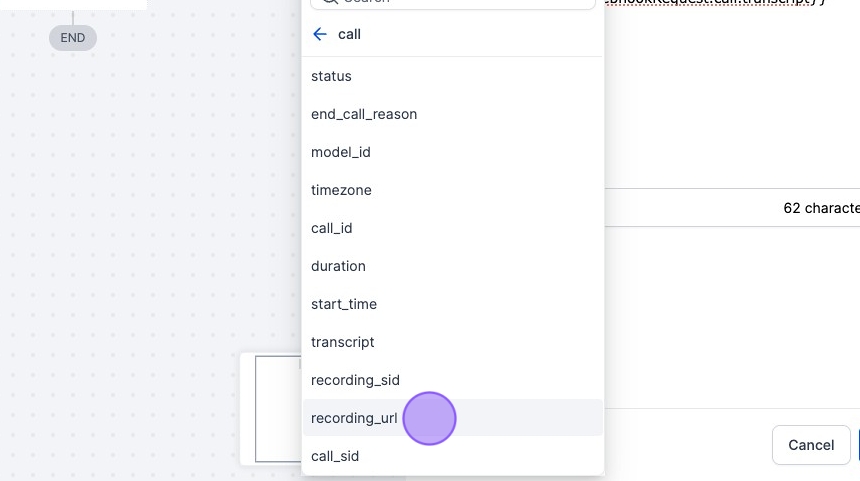
- Click this icon.
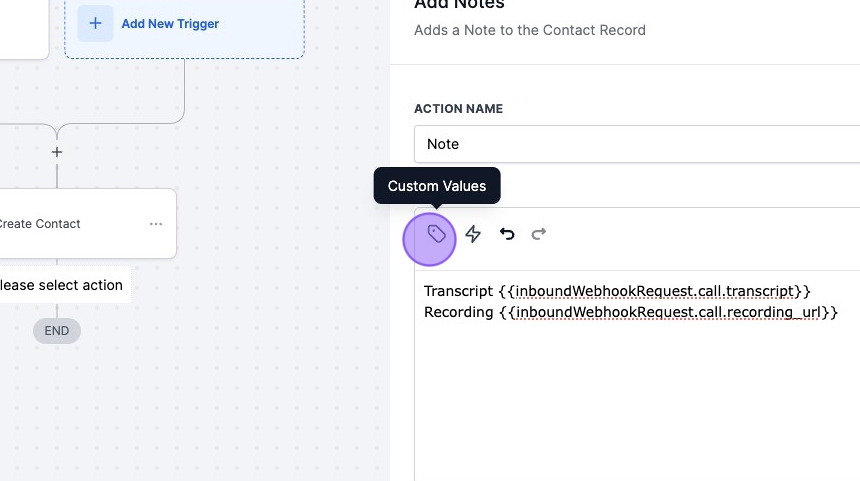
- Click here.
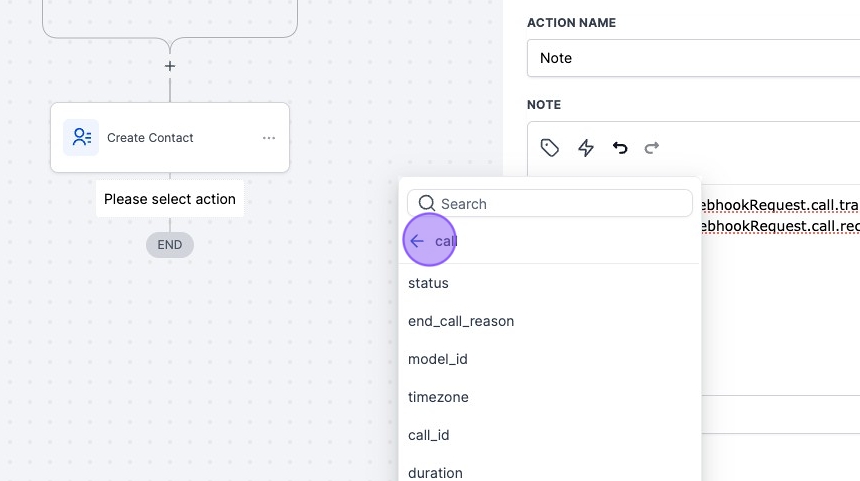
- Click “executed_actions”
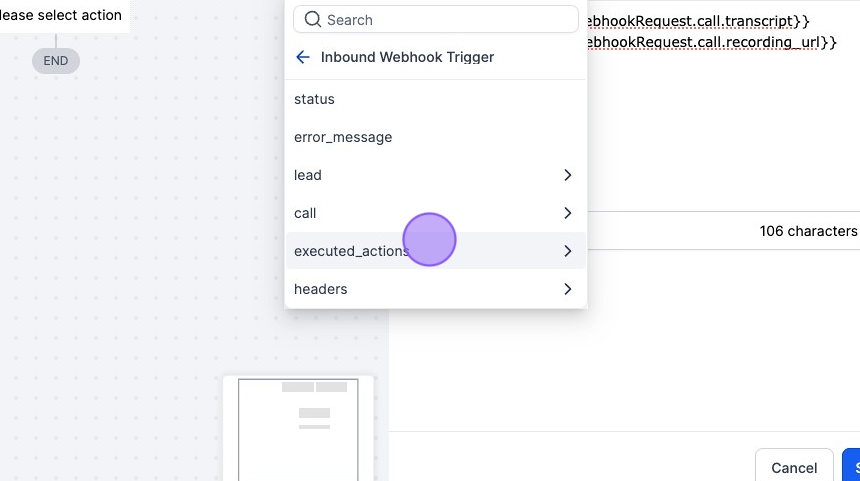
- Click here.
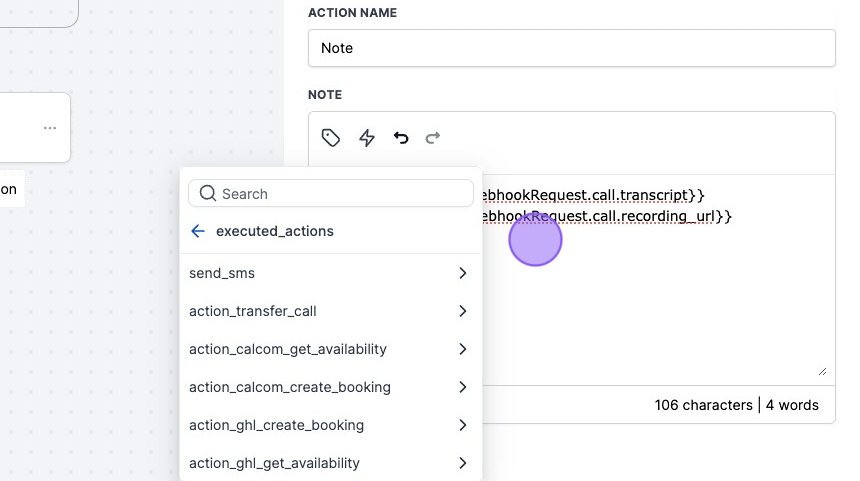
- Click this icon.
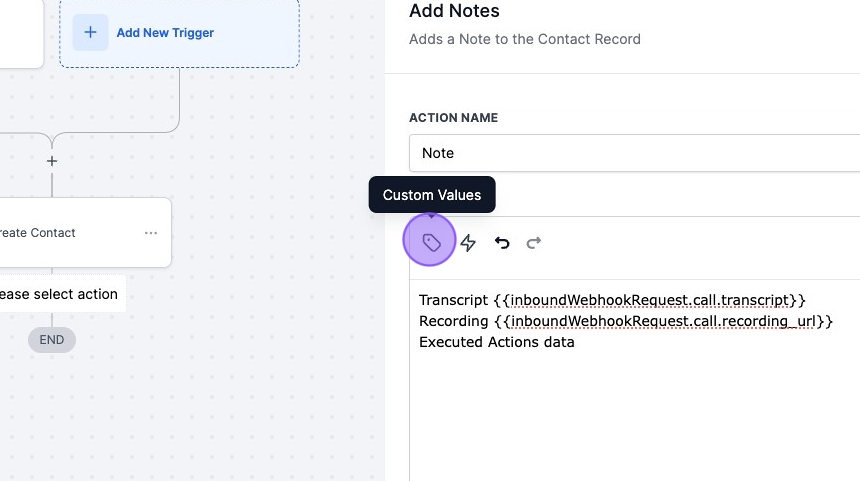
- Click “Executed Actions data”
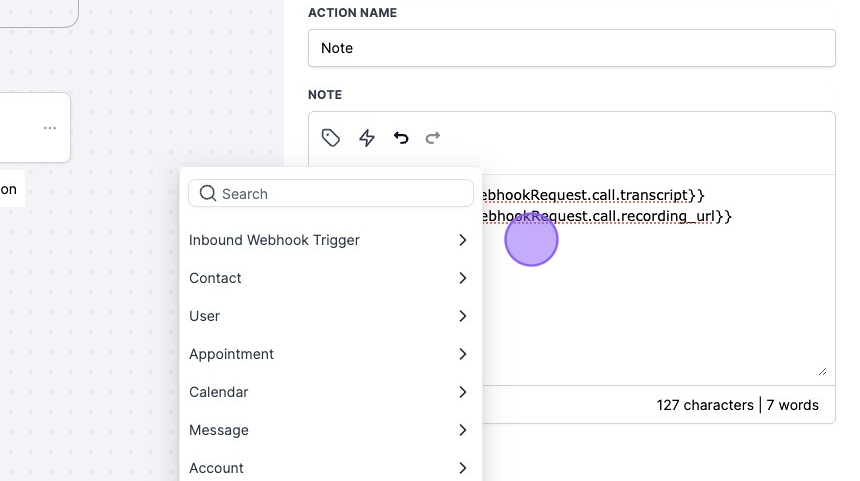
- Click this icon.
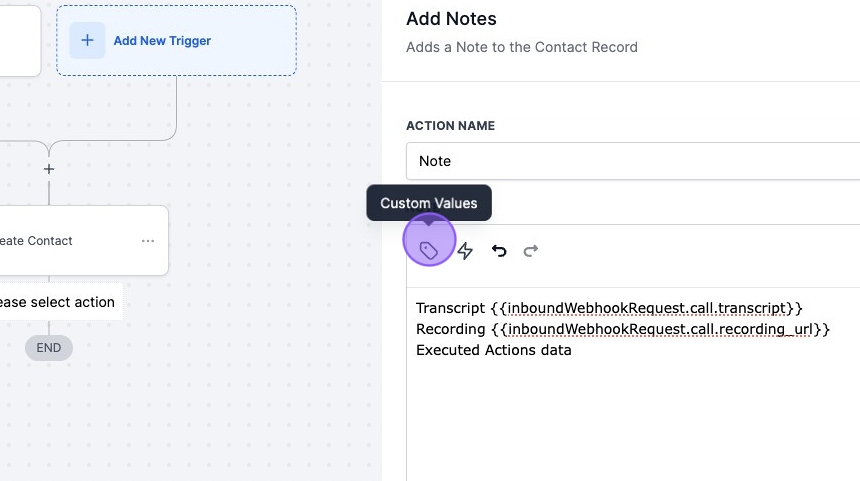
- Click “Inbound Webhook Trigger”
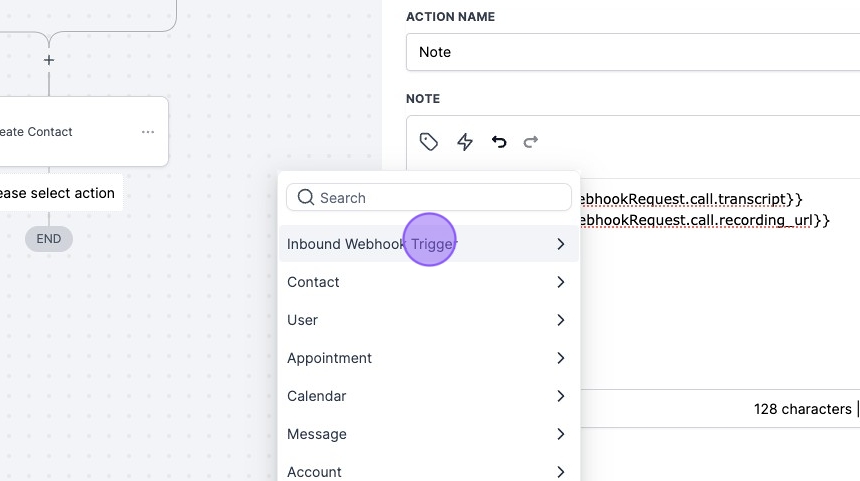
- Click “executed_actions”
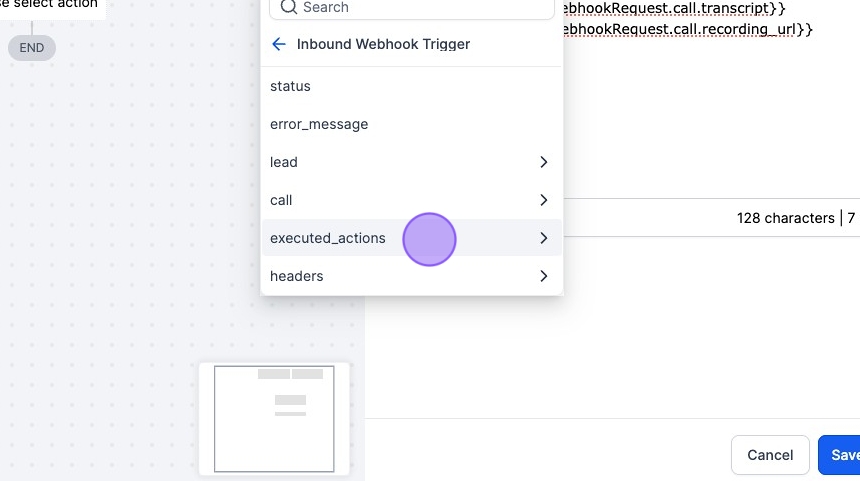
- Click “action_transfer_call”
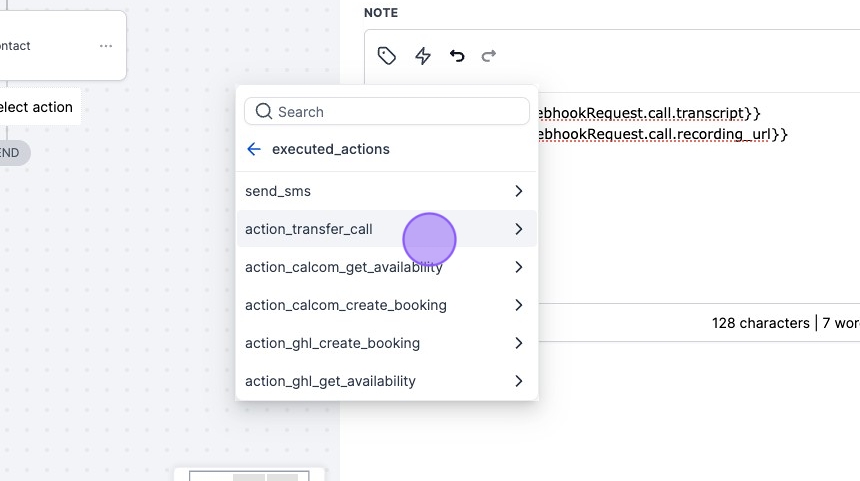
- Click “return_value”
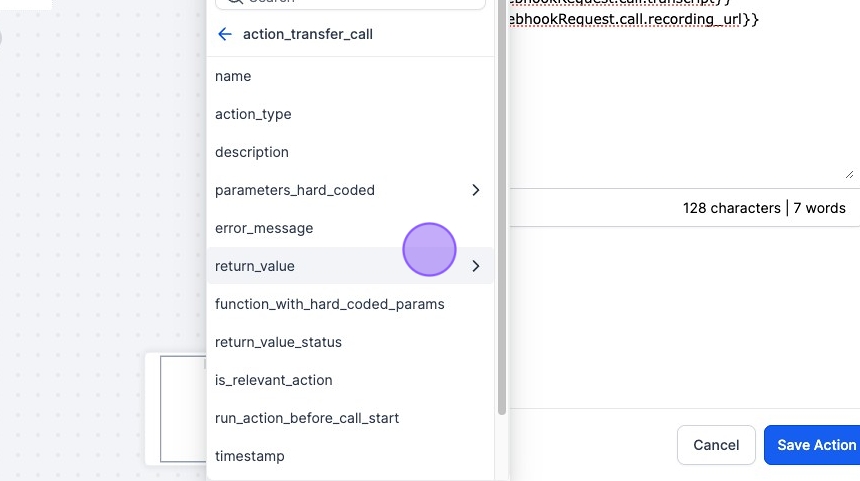
- Click “status”
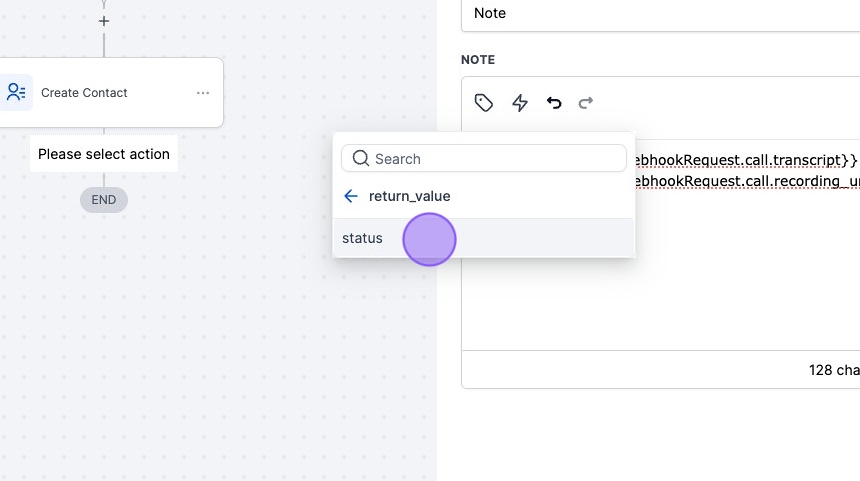
- Click “Save Action”
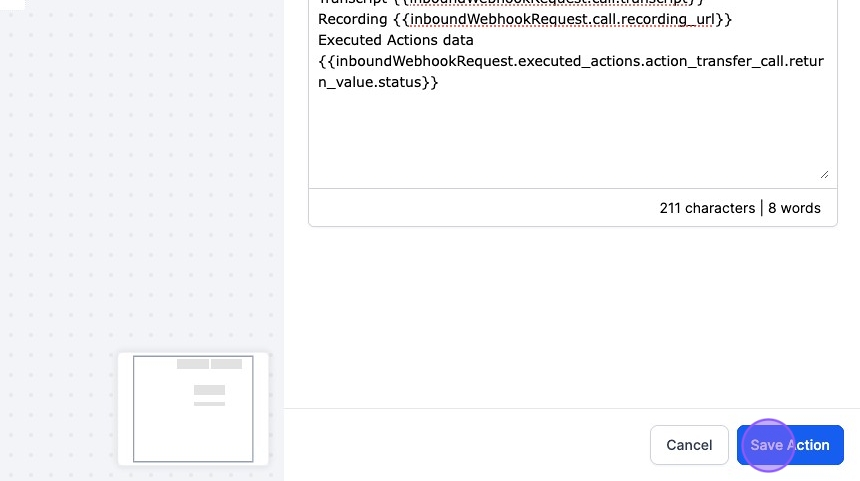
- Click “Save”