Import subaccounts from GoHighLevel to Synthflow
- Click “Agency” tab

- Click “Subaccounts”

- Click “Create”

- Click “Import from GoHighLevel”
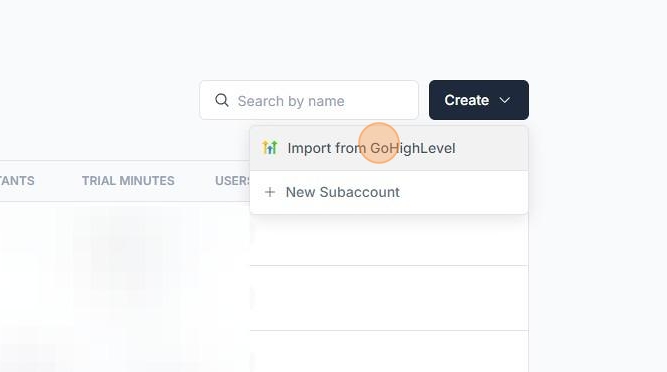
- Click “Connect”

❗️ Alert: Alert! If you see “Invalid Authentication” Open an incognito browser and Login to Synthflow and go through steps 12 - 16 again this time you will be asked to login to GHL, Login with your Agency GHL account. This should fix the issue.
- You will not connect to your Agency account here. Your Agency name will not be “Synthflow”

- Click allow access to sub accounts

- Click here.

- Click Proceed.

- Now you are finished! When you click Create and Import from GHL again you will see all of your subaccounts.
Managing subaccounts
Subaccounts now support Cal.com integration, enabling task scheduling and connection management.
Navigation improvements make subaccounts more accessible, allowing for easier management directly from Agency > Permissions.