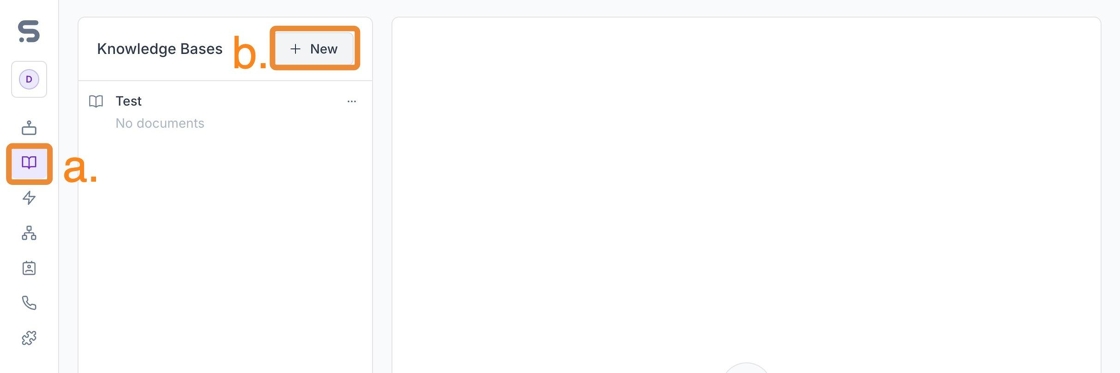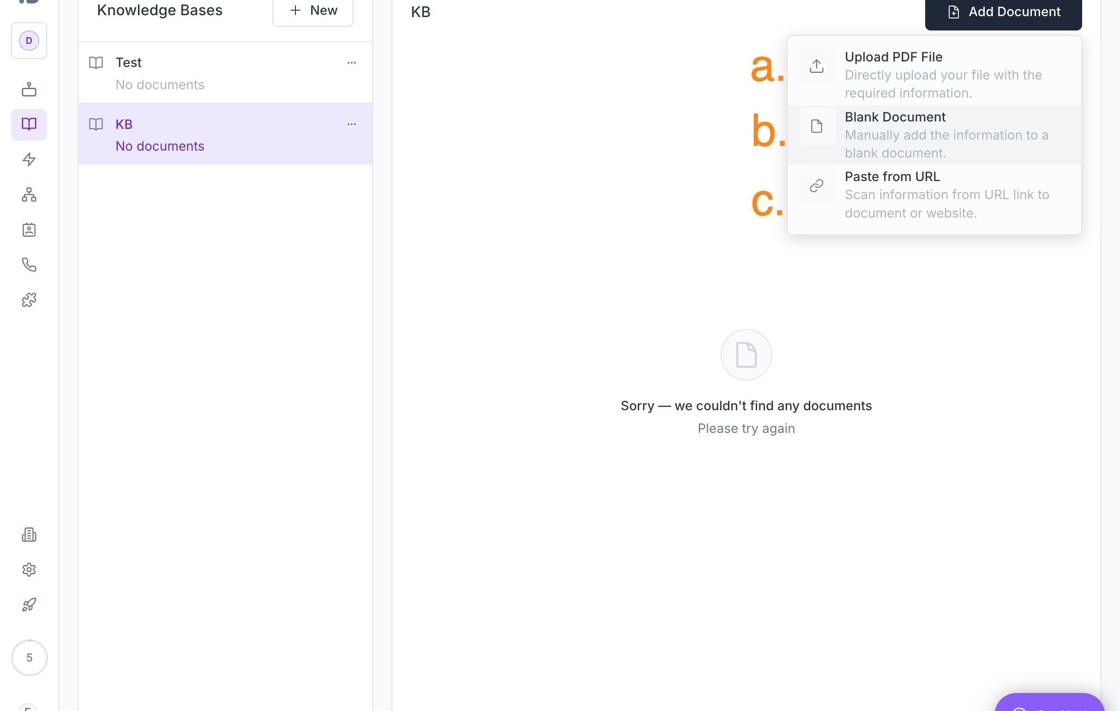Knowledge Base
What is a Knowledge Base?
A knowledge base is a collection of documents that help your agent provide accurate information by referencing relevant content. You can upload PDFs, create documents, or link web pages the agent will scan.
Best practices
- Be explicit about the scenarios that should trigger a knowledge base lookup
- Keep files focused on a single topic; split large PDFs into smaller uploads
- Review content regularly so your agents never reference outdated information
- Avoid adding prompting instructions (e.g., objection-handling) as they won’t work here.
Once documents are attached, the agent uses retrieval-augmented generation (RAG) to pull the most relevant snippets during a conversation.
Once you add the documents, your agent will be able to reference them by RAG search to answer questions.
FAQ
How does the Knowledge Base work?
The Knowledge Base allows you to store information that your agent can reference when answering customer questions. It’s ideal for large amounts of content that you don’t want to include in the agent’s prompt.
When someone asks a question, the agent searches for the relevant information and retrieves it at that moment to generate a response. It does not memorize the entire knowledge base.
What is RAG?
Retrieval-Augmented Generation (RAG) improves AI responses by allowing it to access external custom data.
Instead of relying solely on its pre-trained knowledge, the agent can pull information from the Knowledge Base and use it to generate more accurate responses.
How does the agent choose a Knowledge Base entry?
When someone asks a question, the agent searches the Knowledge Base for the most relevant answer. It does this by analyzing the question and matching it with related content to generate a response.
Will the agent quote the Knowledge Base verbatim?
The agent will usually respond with a general answer in its own words. However, if the content is well-structured and clearly written, the agent may use exact phrases when appropriate.
What if the Knowledge Base has conflicting info?
If conflicting information exists across multiple documents (e.g., different figures in different files), the agent’s response may be inconsistent and depend on which document it selects.
To prevent this, you can:
- Remove or update outdated content on a regular basis.
- Ensure consistency across documents.
- Test agent responses to verify accuracy.
How do I add documents to the Knowledge Base?
Currently, the Knowledge Base supports uploading PDFs, pulling information from URLs, or creating documents directly in the interface.
Can I add multiple Knowledge Base sources?
Yes, you can add a mix of PDFs, website URLs, and documents you create in Synthflow. The agent will search through all available documents regardless of the source.
Does the agent scrape my entire website?
No. The agent only processes the specific page you provide—it does not crawl or scrape the entire website. If you need multiple pages indexed, add each URL separately.
Will every PDF upload process correctly?
Not always. Structured PDFs (such as those with columns, embedded images, or complex formatting) may not be processed correctly. If you experience issues, consider converting the PDF to plain text before uploading.
How does the agent handle large documents?
The agent cannot read everything at once in long documents. Instead, it searches for the most relevant sections.
To improve information retrieval:
- Use clear headings and subheadings.
- Break up long documents into smaller, topic-specific files.
Can I control which documents the agent uses?
No, you cannot prioritize certain documents over others. However, to improve accuracy, you can:
- Reword content for clarity.
- Group related topics together.
- Remove unnecessary details to keep responses focused.
What if the agent ignores the Knowledge Base?
If the agent isn’t pulling the right information, try to:
- Test different phrasing.
- Rewrite sections for clarity.
- Structure your content well with clear headers.