Buy a Phone Number
To buy a phone number, navigate to Phone Numbers > New Phone Number > Buy a Number.
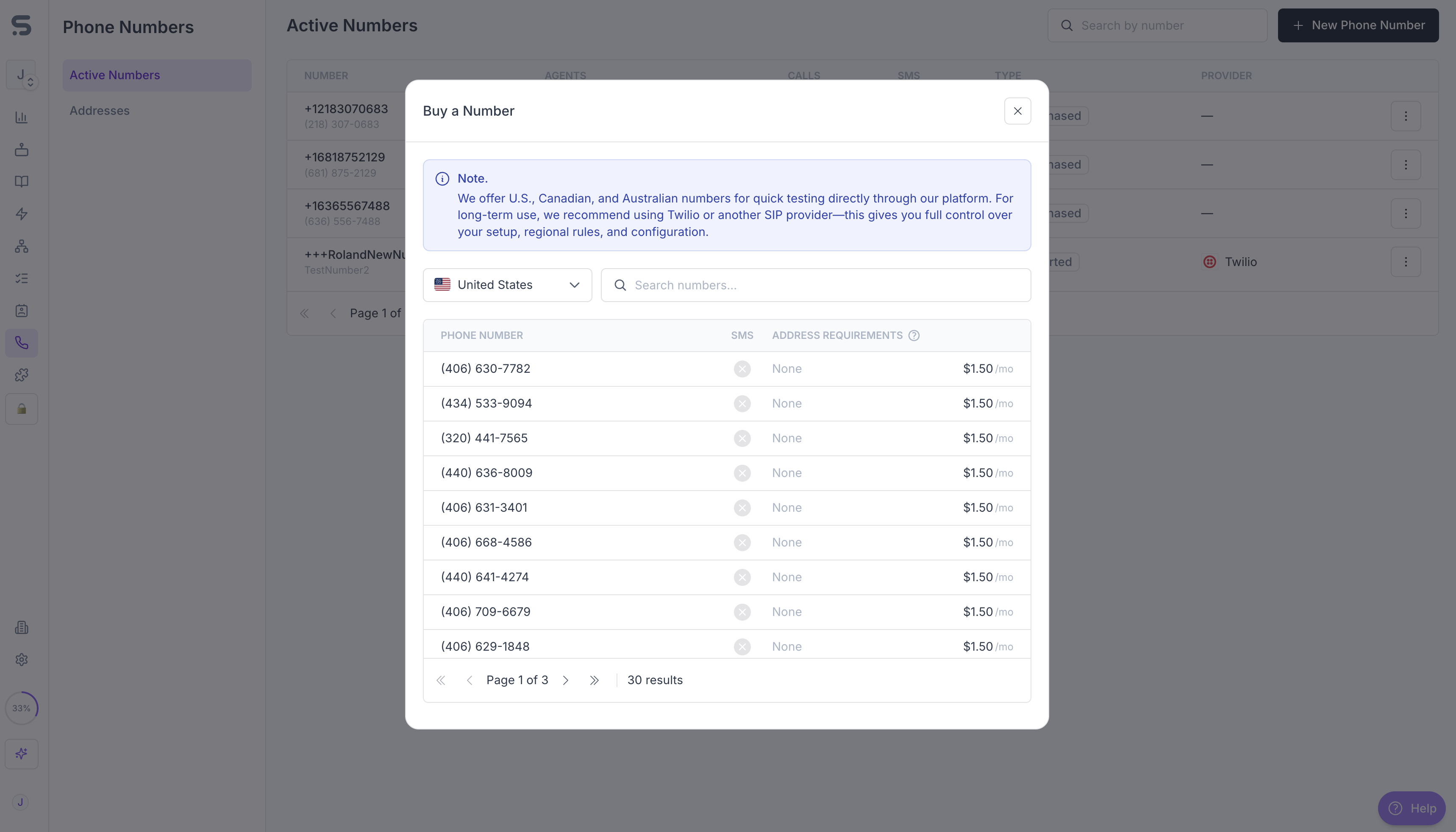
We offer U.S., Canadian, and Australian numbers for quick testing directly through our platform. For long-term use, we recommend using Twilio or another SIP provider—this gives you full control over your setup, regional rules, and configuration.
Manage Subscription
After purchasing a phone number, you can manage your subscription to that number under Settings > Plan & Billing > Billing Portal.
Phone numbers cost $1.50 USD per month.
Australian Numbers
If you want to purchase an Australian number, you need to provide an address. Some local authorities require users to provide their name and address to purchase and own a phone number.
To register an address, go to Phone Numbers > Addresses.
Address validation may take some time to complete.