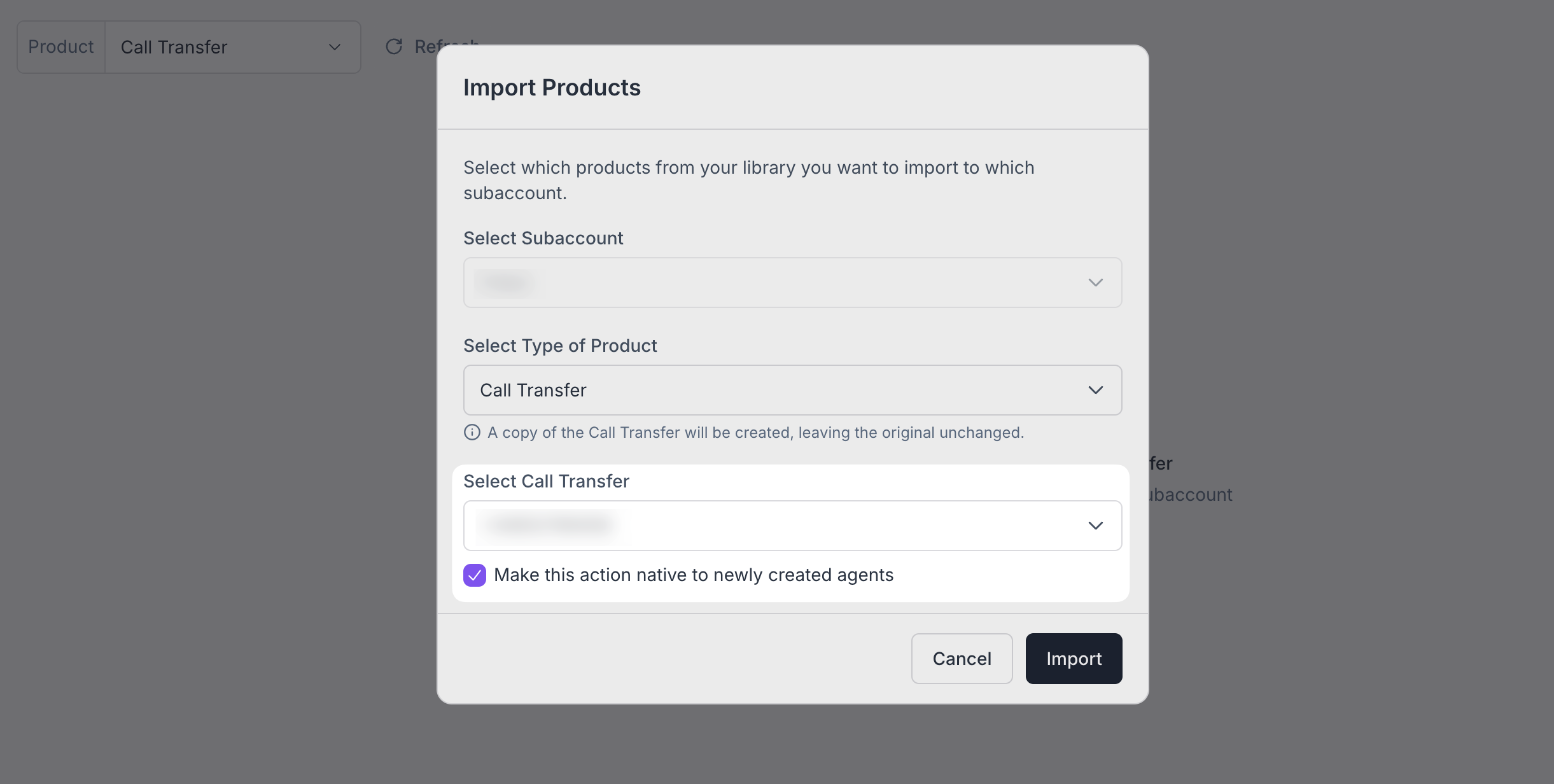Import Products
Types of products
You can import products from your Agency library into your subaccounts. Products include:
- Agents
- Workflows
- Phone Numbers
- Actions (Custom Actions, Information Extractors, Call Transfers, Send SMS)
To import a product into a subaccount, follow these steps:
Depending on the product, you create a duplicate of it or transfer the product from your workspace to the corresponding subaccount.
Importing Agents
Importing an agent to a subaccount creates a duplicated version, leaving the original untouched.
Importing Workflows
Importing a workflow to a subaccount creates a duplicated version, leaving the original untouched.
Importing Phone Numbers
Importing an agent to a subaccount transfers the phone number from the original workspace to the subaccount. This means the phone number becomes unavailable for the agency workspace. To bring it back, simply select the phone number and remove it from the subaccount in question.
For API instructions, refer to the API reference.
Importing Actions
Importing an action (Custom Action, Information Extractor, Call Transfer, or Send SMS) creates a duplicated version, leaving the original untouched.
Native Actions
When importing an action, you can choose to have it automatically attached to newly created agents to streamline the creation of templated agents. To do this, check the box to make the action native.