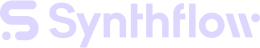Calls Tab & Statuses
This guide provides essential insights on how to effectively manage and filter calls within the Assistants Tab in Synthflow.
By following the steps outlined, users can easily access detailed call information and tailor their view to focus on specific campaigns, statuses, or other criteria. Mastering these filtering techniques will enhance your ability to track and analyze call data, ultimately improving workflow efficiency.
The Call Logs Tab in Synthflow AI provides a comprehensive overview of all calls made by your AI assistant. This tab includes critical data about each call, such as the contact, status, and more, helping you monitor your campaigns effectively.
Key Elements:
- Contact: Displays the name or number of the contact involved in the call.
- Status: Indicates the current state or outcome of the call.
- Created: Timestamp showing when the call was initiated.
- Duration: The length of the call, useful for assessing interaction depth.
- Campaign: Shows the campaign type (e.g., Live or Test).
- Labels: Optional tags or labels attached to the call for categorization.
Statuses in Call Logs
- Completed: The call was successful, and the conversation was completed.
- Busy: The contact's line was occupied, and the assistant couldn't connect.
- Failed: The call could not be completed due to technical or connection issues.
- Hangup on Voicemail: The assistant detected voicemail and ended the call.
- No Answer: The call was made, but no one answered.
- Paused: The call was put on hold, either manually or as part of the workflow.
- Queue: The call is in the queue and scheduled for execution later.
- Initiated: The call has started but not yet completed.
End Call Reasons
In addition to the call status, Synthflow provides insights into why a call ended. These reasons are useful for troubleshooting or improving the assistant’s behavior.
- Voicemail: The call was answered by voicemail.
- Human Goodbye: The human on the call ended the conversation.
- Agent Goodbye: The AI assistant ended the conversation after fulfilling its objective.
- Max Duration: The call exceeded the maximum allowed time set for calls.
- Human Pick-up Cut-off: The human answered but was abruptly cut off before a goodbye could be exchanged.
- Undefined: The reason for the call ending is not specified.
Filtering Call Logs
Synthflow AI provides multiple filtering options to help you sort and analyze calls efficiently. These filters include:
- Campaign: Filter calls based on the campaign name (e.g., Live, Test).
- Created Date: Filter by when the call was made. This can be helpful for reviewing calls on specific days or within a time range.
- Status: Filter based on call outcomes like "Completed," "Failed," or "Hangup on Voicemail."
- Duration: Narrow down calls by length, helping to identify unusually short or long interactions.
- Labels: Filter calls by labels applied to them for better categorization.
These filters allow you to target and analyze specific sets of calls based on your needs, whether it's performance reviews or investigating failed calls.
Call Details Breakdown
Clicking on a specific call opens detailed information, which provides the following insights:
- Status: The final state of the call, such as "Completed" or "Failed."
- Contact: The name or number of the person called.
- Number Used: The number your AI assistant used to make the call.
- End Call Reason: Displays why the call was ended, such as "Voicemail" or "Agent Goodbye."
- Timestamp: The exact date and time the call occurred.
- Call ID: A unique identifier for tracking and reference.
- Transcript: A full text version of the conversation between the assistant and the contact, allowing for easy review.
- Recording: You can download the audio recording of the call, making it easy to review voice interactions for quality assurance.
- Actions: Shows the custom actions triggered during the call, such as information extraction (e.g., info extractor, real time booking).
Synthflow AI’s Call Logs Tab offers extensive tools for tracking, analyzing, and improving your call campaigns. Whether it's filtering based on specific statuses or reviewing individual call details, these features help ensure the AI assistant performs optimally and allows for seamless troubleshooting or enhancement.
Updated 4 months ago