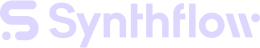Configuration Tab Overview
This guide provides a comprehensive overview of how to configure and personalize your Assistant, making it adaptable to your specific needs and preferences. From adjusting voice settings and language options to fine-tuning response styles and custom greetings, it empowers users to enhance their interaction experience.
Synthflow AI Configuration Tab Settings Breakdown
1. Language Selection
- Choose the language the assistant should understand and respond in. In the screenshot, French is selected as the default language.
2. Assistant Name
- The name by which you will find it within your workspace is not the Agent name from the conversation. This could be the assistant’s "persona," like Amilia AI.
3. Voice Selection
- Choose a voice for your assistant, including options from third-party services like ElevenLabs, Cartesia or clone a custom voice.
4. Advanced Settings (Voice & Behavior Customization)
- Optimize Streaming Latency: Adjusts how quickly the assistant responds; lowering latency improves speed but can affect voice quality.
- Stability: Affects the consistency of the assistant's voice—higher stability means less fluctuation but may sound more robotic.
- Style Exaggeration: Emphasizes the characteristics of the selected voice; this may impact processing time.
- Similarity: Adjusts how closely the assistant mimics the original voice sample.
- Use Speaker Boost: Amplifies the voice’s likeness to the original speaker but may slow response times slightly.
6. Voice Prompting
- Configure how the assistant may adjust the voice volume and cadence.
7. Max Idle Duration
- Sets the maximum period of inactivity before the assistant gives a reminder.
8. Initial Pause Before Speaking
- Defines how long the assistant waits before saying the custom greeting, allowing for a natural pause or effect before delivering the custom greeting.
9. Voicemail Detection
- Choose between ML-based detection, which uses machine learning to identify voicemails, or time-based checks for how long the speaker talks in the first exchanges.
10. Idle Reminders
- Enable/disable sending reminders if there's prolonged inactivity during the conversation (adjustable delay in seconds).
11. AI Model
- Select the AI model (such as GPT-4o) to control the assistant’s cognitive abilities.
12. Patience Level
- Adjusts how quickly the assistant responds. Options range from low (~1 second) to high (~5 seconds), allowing for greater deliberation in the assistant's responses.
13. Custom Greeting
- A personalized greeting that can use custom variables (e.g.,
{dealership_name}) for dynamic text insertion, ensuring responses can be customized per caller.
14. Custom Vocabulary
- Allows the inclusion of specific terms related to your business or industry to improve recognition accuracy during conversations. If you find out that the agent can't pronounce certain words, add the word here.
15. Background Noise Type
- This setting allows you to choose background noise for the AI assistant. Options include:
"office","cafe", or an empty string"", which means no background noise is enabled.
16. Fade Out
- This setting controls the volume fade-out when the assistant is interrupted. Each frame is 20ms, so a setting of
5results in a fade-out over 100ms.
17. Speed Adjustment Factor
- This option allows you to adjust the speech speed of the assistant. A value between 0 and 1 slows down the voice, while a value greater than 1 speeds it up. The default value is
1.0.
18. Filter Words
- Allows you to specify words or characters that the assistant should not speak during the conversation, such as special characters like asterisks or dashes.
Updated 3 months ago