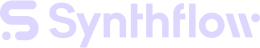Actions overview
This guide will explain what actions are, and how to get started setting them up.
Actions in Synthflow AI
Actions in Synthflow AI let your Assistant automate tasks during or after a call.
Examples of actions include sending a follow-up SMS, booking an appointment, or transferring a call to a human agent.
Actions make your Assistant more functional, automating tasks that would otherwise require manual intervention.
Available actions
Here's an overview of the key actions available in Synthflow AI:
1. Send SMS
This action allows your Assistant to send SMS messages during or after a call. It's useful for sharing information like appointment confirmations, follow-up messages, or additional details discussed during the conversation. Setting up this action involves configuring the message content and specifying when the SMS should be sent.
How to Create a Send SMS Action
2. Real-time booking
Integrate your Assistant with scheduling platforms to enable real-time appointment bookings. Synthflow supports integrations with platforms like GoHighLevel and Cal.com, allowing the Assistant to check availability and schedule appointments during a call.
Real-time Booking with cal.com
3. Information extractor
The Information Extractor action enables your Assistant to gather specific data points from the conversation, such as names, email addresses, or other relevant details. This information can be used to populate CRM systems or trigger other automated workflows.
4. Human transfer
In scenarios where a human touch is necessary, the Human Transfer action allows the Assistant to transfer the call to a live agent. This ensures that complex or sensitive inquiries are handled appropriately, maintaining a high level of customer satisfaction.
5. Custom Actions
For more specialized needs, Synthflow AI provides the ability to create Custom Actions.
This feature allows you to integrate external APIs or services into your Assistant's workflow, enabling tasks such as retrieving information from GoHighLevel or getting the current date and time. By defining variables and setting up API calls, you can tailor your Assistant's functionality to your specific requirements.
Actions Base FAQs
| Questions | Answers |
|---|---|
| Can I have more than 1 SMS action per assistant? | At this time we do not support more than 1 SMS per Assistant. |
| Is it possible to use multiple calendars on one assistant? | Currently we do not support more than 1 calendar per assistant, if you would like to use more than one calendar you will need to do this via some form of automation. |
| How do transfers work and what does the assistant say? | Transfers create a conference call between you and the customer when the customer requests the transfer. The assistant can say what ever you would like it to and can be changed in the Transfer settings. |
| How does a warm transfer work? | A warm Transfer informs the person the call is being transferred too that they are receiving a call from (insert persons name here) This allows your call centre or yourself to know who is being transferred so you have context. |
| If I put in the information extractor where does the information go? | The information is sent in the webhook after the call. |
Updated 3 months ago