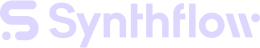Contacts overview
This guide will give an overview of how to manage your contacts in Synthflow AI.
Contacts in Synthflow AI
Contacts in Synthflow AI represent the people and businesses your Assistants interact with.
You can import, organize, and manage them in the Contacts portal, making it easy to reach out, follow up, and keep your contact list up-to-date.
Manage contacts efficiently with these features:
- Import from CSV: Upload contacts in bulk, including names, phone numbers, and additional details: Import contacts from CSV.
- Batch calling campaigns: Schedule your Assistant to call multiple contacts at once. This is great for lead generation, appointment reminders, or surveys: Create a batch calling campaign.
- CRM integration: Sync contacts with HubSpot, GoHighLevel, and Zoho to manage customer relationships and follow-ups.
- Real-time data access: Monitor live call performance and engagement metrics directly from the Contacts portal.
- Personalized interactions: Store contact details so your Assistant can deliver tailored responses and improve engagement.
- Multilingual support: Reach contacts in multiple languages.
- Contact deletion: Remove outdated or unnecessary contacts to keep your list organized: Deleting Contacts.
Contact and phone number FAQs
| Questions | Answers |
|---|---|
| If you are specifically using Twilio to import phone numbers you can find the Twilio FAQs here. | Twilio FAQs |
| What is the difference between Synthflow numbers and Twilio numbers? | Both numbers are based in Twilio but Synthflow numbers have not completed the A2P Compliance and therefore cannot be used to send SMS messages. These numbers are used for testing calls only at this time. It is best practice to get your own Twilio account. |
| Can I use the same number on multiple Assistants? | Yes but specifically you can use 1 phone number for 1 inbound and many outbounds. No two inbound Assistants can use the same number. |
| Can I use my GHL number? | You cannot use your GHL number at this time. Currently, only Twilio numbers are possible to use. |
| Can we use different telephony providers? | Enterprise customers have the ability to use Elastic Sip Trunking that will allow them to use other telephone providers. |
Updated 2 months ago