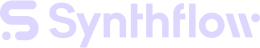Creating an Assistant from Scratch
This guide provides a straightforward, step-by-step process to create your own AI assistant, making it accessible even for beginners. It covers everything from naming your assistant to customizing its voice and deployment options.
Step-by-Step Guide
1. Click "Create"

2. Click "Start creating an assistant from scratch"

3. Click "Build your AI Assistant from the ground up"

4. Click Outbound or Inbound.

5. Give your Assistant a name.

6. Click here to Select a Language.

7. Choose a language.

8. To change the Voice, click this icon.

9. Select one to match your assistant.

10. Click "Select"

11. Customise your greeting.

12. To tailor your Prompt click here.

13. Edit the prompt to match your assistants goals.

14. Once done, click Deployment.

15. Select one of the options to deploy your assistant into the world.
Done. Congratulations on Creating an Assistant from Scratch.
Updated 21 days ago