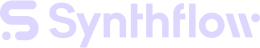GoHighLevel Snapshots
Recruitment Snapshot GoHighLevel: A Comprehensive Guide
Dive into the world of automated recruitment with the GoHighLevel Recruitment Snapshot. This guide details the setup, functionality, and automation process to streamline your recruitment operations.
Introduction to AI Assistants
The Recruitment Snapshot leverages three AI assistants, each playing a pivotal role in the recruitment process:
- Screening Calls: Handled by Beatrice, this step involves gathering information about the candidate to assess fit.
- Appointment Setting: Adam takes the helm, setting up interviews between candidates and human recruiters.
- Appointment Reminders: Drew sends reminders to candidates about submitting their CVs and upcoming interview details.
Setting Up Your Snapshot
Custom Fields and Values
Upon importing the Recruitment Snapshot into GoHighLevel, several custom fields are automatically created for each contact, enabling detailed tracking of the recruitment process:
- Recruitment Agent: Indicates the AI assistant engaged.
- Booking Status: Shows whether an appointment has been booked.
- Job Details: Captures specifics such as job title, location, required skills, and more.
- Candidate Queries: Logs any questions or concerns raised during calls.
To integrate these functionalities seamlessly, you'll need to configure custom values in GoHighLevel:
- API Key: A singular key used across workflows, eliminating the need for repetitive entry.
- Model IDs: Unique identifiers for each AI assistant's role in the recruitment process, found under
Deploymentor directly in the app.
Candidate Information Form
A pre-designed form is available to simplify candidate screening. This form can be embedded on your website, capturing essential candidate details and preferences. When submitted, it triggers the screening call from Beatric.
Automating the Recruitment Process
Initiating Calls
Each AI assistant is designed for outbound calls. To start, navigate to the respective workflow folder and trigger calls based on specific contact tags or actions. Ensure each agent is correctly identified and utilized at the correct stage:
- Screening
- Appointment Setting
- Appointment Reminder
Handling Inbound Data
After a call is made, use inbound webhooks to capture and process the data. This involves:
- Identifying or creating contacts based on phone numbers.
- Logging call summaries and extracting relevant details like experience, salary expectations, and additional concerns.
Workflow Customization
GoHighLevel's flexible automation system allows for detailed customization of the recruitment workflow, including:
- Triggering specific actions based on call outcomes.
- Updating contact fields with new data from calls.
- Sending automated SMS or email notifications based on appointment bookings or status changes.
Conclusion and Best Practices
- Variable Consistency: Ensure that GoHighLevel's custom fields match those required by the AI assistants for accurate data capture.
- Form Utilization: Make the most of the provided candidate information form to streamline initial screenings.
- Continuous Optimization: Regularly review and adjust your workflows to enhance efficiency and candidate experience.
For further assistance or queries, feel free to reach out or consult additional resources.
Real Estate GoHighLevel Snapshot Guide
Overview
The Real Estate GoHighLevel Snapshot integrates seamlessly with AI assistants to optimize lead qualification and appointment scheduling. With a focus on both sellers and buyers, this solution categorizes AI assistants into two main functions:
- Lead Qualification: Distinguishes leads based on their intent to buy or sell.
- Appointment Scheduling: Books appointments for property viewings or evaluations.
Getting Started
Custom Value Setup
Firstly, configure your GoHighLevel settings to communicate with the AI by adding custom values:
- API Key: Essential for integration. Locate this in the
Integrationssection of your GoHighLevel account. - Agent Templates: Define four custom values for each agent template, corresponding to the buying and selling funnels.
Contact Custom Fields
With the Snapshot, new custom fields are automatically created for each contact, facilitating detailed lead tracking:
- Agent Triggered: Identifies the AI assistant engaged with the lead.
- Booking Status: Tracks the appointment booking status.
- Property Details: Records specifics like address, type, and the call duration.
Workflows
Triggering Calls
Outbound calls are initiated based on contact tags, ensuring the right AI assistant engages with the lead at the appropriate funnel stage:
- Model ID Usage: Utilizes the custom values set for agent templates.
- Custom Fields Matching: Ensure custom fields in GoHighLevel match those expected by the AI assistants for context accuracy.
Capturing Call Information
To leverage call data effectively:
- Inbound Webhooks: Use inbound webhooks for real-time data capture and integration.
- Contact Management: The system looks up contacts by phone number, creating a new one if necessary, and proceeds to log call summaries.
Tips for Effective Management
- API Key Management: Regularly verify that your API key is correctly entered to maintain seamless integration.
- Field Matching: Diligently match GoHighLevel custom fields with those required by the AI assistants to ensure data accuracy and relevance.
- Workflow Optimization: Regularly review and refine your workflows to enhance lead engagement and conversion rates.
For any further questions or assistance, feel free to reach out or explore additional resources.
Updated 4 months ago