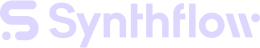FAQ
- When will Synthflow Support more Languages?
- As of now, Synthflow AI supports English and its variations such as UK, Canadian, and Australian English + Portuguese, German, French, Italian and dutch. The company has announced plans to expand its language offerings by the end of Q3 - 2024.
- How do I make a phone call using the workflow?
- You can make a phone call using the internal workflow builder or one of our third party workflow automation partners such as Zapier, Make, GoHighLevel or Rest API. We also offer Rest API integration and more integrations are coming soon.
- How do I make a prompt? (update documentation on this)
- You can make a prompt either by using a template as a starting point or you can start from scratch. Either way the AI co-pilot is there to help you build and perfect your prompts for a seemless conversation assistant.
- Can Synthflow connect to a calendar and make bookings?
- Yes, with Cal.com and GoHighLevel.
- Soon Calendly and others
- Can I access the call recording?
- Yes, all the recordings are under the Calls tab on our web-portal. Click on a row to access the panel and you can play the recording from there. Make sure to check the “Enable recordings” option when setting up your assistant. Alternatively, the recordings can also be accessed from Twilio.
- How can I extract data from the user during a call?
- You can set up Information Extraction during a call by clicking on your desired Assistant and then going to the “Prompt” section. There you will find an “Info Extractor” Action. This will allow you to set up one of three forms of extractions:
- Yes/No Question: A boolean (True or False) question which will allow a user to specify if something is true or not.
- Single Choice: A multiple choice question where options can be provided or the user can answer with a limited set of choices.
- Open Question: The user can specify any answer to a question.
- After the action has been set up don’t forgot to include it in your prompt otherwise the Assistant will not use it.
- After the call has been concluded you can set up a workflow automation in your preferred environment to gather the information using the “Get Phone Call” action.
https://docs.synthflow.ai/docs/information-extraction
https://docs.synthflow.ai/docs/gohighlevel-info-extractor-outbound-set-up
- You can set up Information Extraction during a call by clicking on your desired Assistant and then going to the “Prompt” section. There you will find an “Info Extractor” Action. This will allow you to set up one of three forms of extractions:
- What is the rate per minute for domestic calls?
- For a detailed rundown of our pricing structure you can reference this page: https://synthflow.ai/pricing. Our prices per call reflect those seen on Twilio. All inbound and outbound calls from Synthflow are the same price. You can purchase a number from Synthflow directly for $1.5 USD.
- Can I use an international phone number to make calls from Synthflow?
- Yes, any number that can be purchased from Twilio or Synthflow directly is available to make calls for you.
- I have a large database of contacts, how can I make batch phone calls?
- You can do this through the Synthflow webapp by creating a new “batch” assistant, uploading a csv file with the names and phone numbers desired, and then setting up the assistant to make calls during a scheduled window. Or, you could use workflow automation methods such as “looping” in Zapier for instance.
https://docs.synthflow.ai/docs/batch-calling-with-zapier
- You can do this through the Synthflow webapp by creating a new “batch” assistant, uploading a csv file with the names and phone numbers desired, and then setting up the assistant to make calls during a scheduled window. Or, you could use workflow automation methods such as “looping” in Zapier for instance.
- I have added an “Info Extractor” why isn’t my assistant collecting the data on the calls?
- If the info extractor is not behaving properly, it could be because the question for it is not in the prompt or is not clearly defined in the prompt. Ensure the wording is similar between the info extractor action and the phrase in the prompt to ensure it gets identified and picked up.
- If the proper JSON payload is not being sent to your preferred third-party automation environment, it could be because you have not made a call or test call with the info extractor fully set up. Once it has been set up and is working as intended, make a few test calls to try different scenarios. Use these as examples when building your workflow automation.
- How can I create my own voice AI using ElevenLabs and integrate it to make phone calls?
- You can go to the ElevenLabs web app, clone your voice there, and then sync it to the Synthflow web app using our integrations tab and API key. You will then be able to find your voices in the selection menu when setting up an assistant and choosing a voice for them.
https://docs.synthflow.ai/docs/11labs
- You can go to the ElevenLabs web app, clone your voice there, and then sync it to the Synthflow web app using our integrations tab and API key. You will then be able to find your voices in the selection menu when setting up an assistant and choosing a voice for them.
- Text/SMS messages aren’t being sent in the US, why? What is A2P compliance and how do I set it up?
- As of Q2 2024 Synthflow does not handle setting up A2P compliance and it has to be processed through our telecommunications partner, Twilio. Docs here:
https://docs.synthflow.ai/docs/send-sms-action#a2p-compliance-for-sms-in-the-us
However, it is on our roadmap to set up A2P compliance and will be implemented soon so you can purchase numbers and set up A2P compliance directly from the menu to create a new assistant.
- As of Q2 2024 Synthflow does not handle setting up A2P compliance and it has to be processed through our telecommunications partner, Twilio. Docs here:
- How do I set up my Twilio number with Synthflow?
- You can grab the API key from Twilio (they call it an "account SID"), docs here:
https://www.twilio.com/docs/glossary/what-is-an-api-key
https://www.twilio.com/docs/iam/api/authtoken
https://www.twilio.com/docs/iam/api-keys
Go to our Synthflow app, go to Integrations on the left panel, click on Twilio, and enter the Account SID and Auth Token. Once that's saved, it may take a couple of minutes to update, and your number should then be available from the dropdown panel when building your Assistant.
- You can grab the API key from Twilio (they call it an "account SID"), docs here:
- Is Synthflow HIPAA compliant?
- As of now (Q2 2024) Synthflow is not HIPAA compiant. However, it is on our scope for the very near future and should be implemented within the year. Stay tuned for more updates regarding this.
- Can I connect a custom API?
- To connect a custom API integration you can open your desired Assistant and go to the Deployment tab. There you can click on Rest API to set up a custom integration using webhooks and the API key provided for you.
- How do I cancel my subscription?
- To cancel your subscription you can find it under Settings > Plan & billing > and access the Stripe portal.
- What’s the difference between the Growth and Agency plan?
- The growth plan is for users that have a team and large use case where they need to build multiple assistants to handle multiple touch points such as outbound, inbound, and text based assistants. You can collaborate with your team, get onboarded to a dedicated Slack channel with us, and have whiteglove onboarding.
The agency plan includes all that plus the ability to white label and resell the product. You can integrate Synthflow completely unbranded into your web app and then, if you like, resell it to third parties with custom use cases.
- The growth plan is for users that have a team and large use case where they need to build multiple assistants to handle multiple touch points such as outbound, inbound, and text based assistants. You can collaborate with your team, get onboarded to a dedicated Slack channel with us, and have whiteglove onboarding.
- Can I use Synthflow for cold calling?
- No. This violates our TOS, and furthermore, it is against our telecommunications partner, Twilio’s TOS, too. It is a TCPA violation. More can be found here: https://www.twilio.com/docs/glossary/what-is-telephone-consumer-protection-act-tcpa
Updated 4 months ago