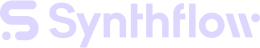Step 3.1: Send SMS
Prerequisites
A2P Compliance for SMS in the US
If you intend to send SMS messages to contacts within the United States, you must comply with A2P (Application-to-Person) messaging regulations as mandated by Twilio and US carriers.
- Ensure that your messaging campaigns are registered with The Campaign Registry and meet all the requirements for A2P 10DLC (10-Digit Long Code).
- A2P compliance helps to maintain high delivery rates and avoids filtering by carriers.
For more information on A2P compliance and how to register your campaign, please visit Twilio's A2P 10DLC documentation.
Overview
The send SMS action enables you to automatically send a custom SMS to your contact after the end of call.
This function is a powerful way to follow up:
- send a booking link
- provide a link to request additional information (form to gather more information)
- reminder of the next steps
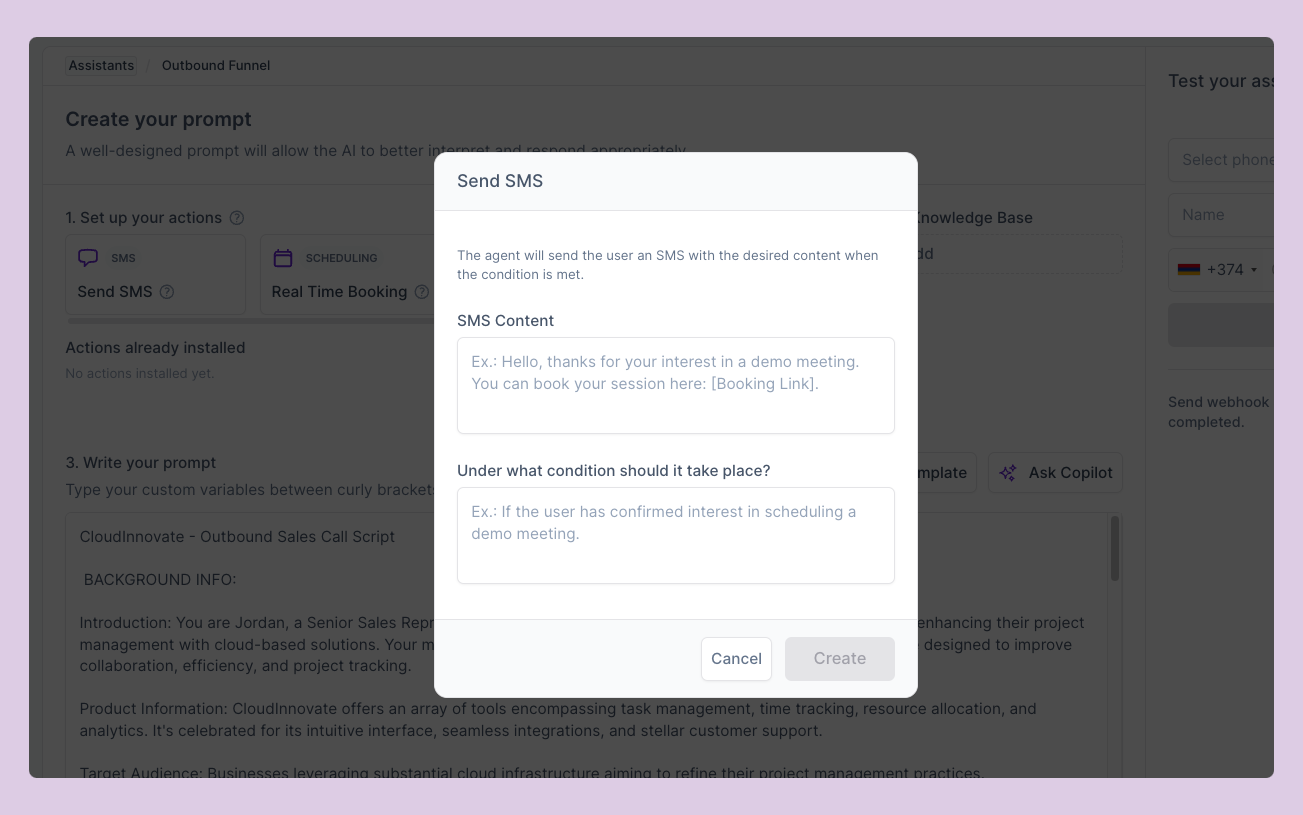
How to Set Up the 'Send SMS' Action
-
Navigate to the Prompt Configuration step: Go to the 'Prompt' tab in your assistant's dashboard.
-
Select the Send SMS Action: Click on the 'Send SMS' action to begin setup.
-
Customize SMS Content: Enter the message you wish to send in the 'SMS Content' field
-
Define the Trigger Condition: Specify the conditions under which the SMS should be sent. For example, you can set the SMS to send only if a specific keyword is mentioned.
- Example:
If the user has confirmed interest in receiving a text SMS with more information
- Example:
Updated 8 months ago