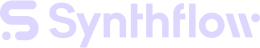Inbound
Deployment Guide for Inbound AI Assistants
Introduction
Inbound AI Assistants are tailored to manage and respond to incoming customer communications. They serve as an automated first point of contact, adept at providing immediate support, scheduling appointments, capturing issues for triage, and collecting valuable customer feedback.
Deploying these assistants is a pivotal step in optimizing your customer interaction strategy.
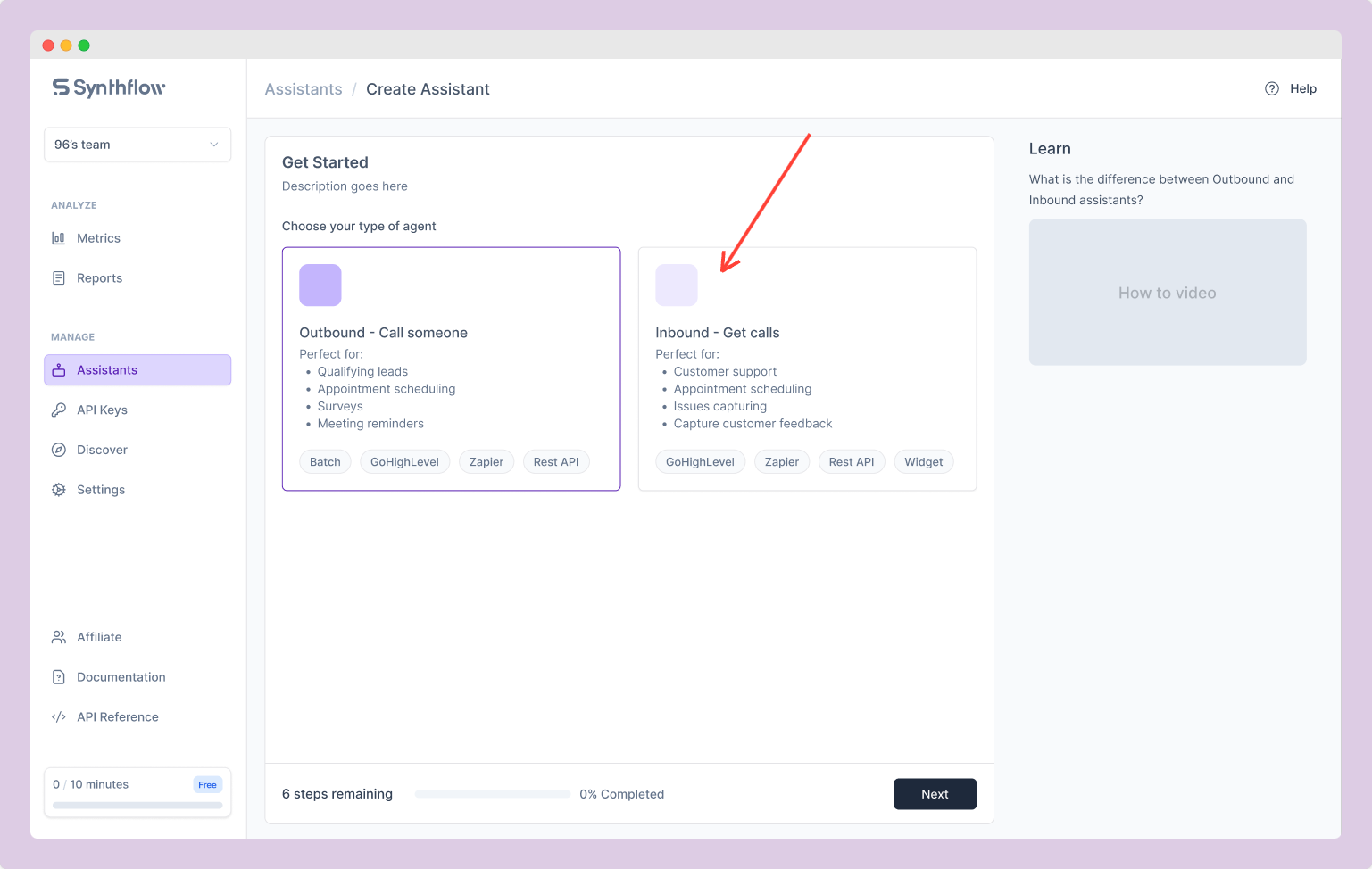
Deployment Options for Inbound Assistants
When it comes to deploying your Inbound AI Assistant, there are multiple avenues you can take, each with its unique integration method and benefits:
Widget
Embed a conversational assistant directly onto your website for live interaction with visitors.
GoHighLevel
Integrate with GoHighLevel to leverage CRM functionalities alongside your assistant.
Zapier
Connect with thousands of apps using Zapier to automate workflows and data exchange.
REST API:
Utilize the REST API for a custom deployment, giving you full control over how the assistant is integrated into your existing systems.
Each deployment method offers unique advantages and can be selected based on your specific requirements and technical infrastructure. In the following sections, we will delve into the setup process and best practices for each deployment type to help you get started.
Updated 3 months ago
In the following sections, we will cover each deployment type in detail, providing step-by-step instructions on how to integrate your Inbound AI Assistant.