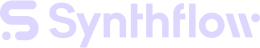Assistants Team
Guide: Setting Up the Assistants Team Feature in Synthflow
Introduction
The Assistants Team feature in Synthflow allows you to manage multiple AI assistants under one account. This guide will walk you through the steps to set up and configure your Assistants Team effectively.
Step 1: Planning Your Team Composition
- Define Roles: Identify the roles within your team, including a leader and multiple sub-assistants.
- Role Assignments: Determine the specific functions each sub-assistant will perform.
Step 2: Creating Individual Assistants
- Create Assistants: Begin by creating individual assistants for each role.
- Assistant Leader Setup:
- Full Setup: Ensure the leader has a phone number.
- Prompt: Create a short prompt to identify the request and assign it to a sub-assistant.
- Sub-Assistant Setup:
- Detailed Prompts and Actions: Each sub-assistant should have a detailed prompt and defined actions.
- Naming Convention: Use no spaces in names and mirror their roles, e.g.,
Location_EastSide,New_Customer,Appointment_Booking. - No Phone Number: Sub-assistants do not require a phone number.
Step 3: Creating and Assigning the Team
- Create Team: Use the "Create New Team" option.
- Assign Members: Add the leader and sub-assistants to the team according to your planned composition.
Step 4: Defining Trigger Conditions
- Set Conditions: Define conditions under which sub-assistants are triggered.
- Related to Names: Ensure the conditions correspond to the roles and names of the sub-assistants.
Updated 6 months ago