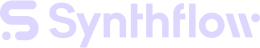Batch Deployment
Batch Deployment for Outbound AI Assistants
Overview
Batch deployment is a method that allows your Outbound AI Assistant to engage with multiple contacts efficiently. This approach is perfect for executing large-scale outreach campaigns, such as lead qualification, promotional announcements, or customer surveys.
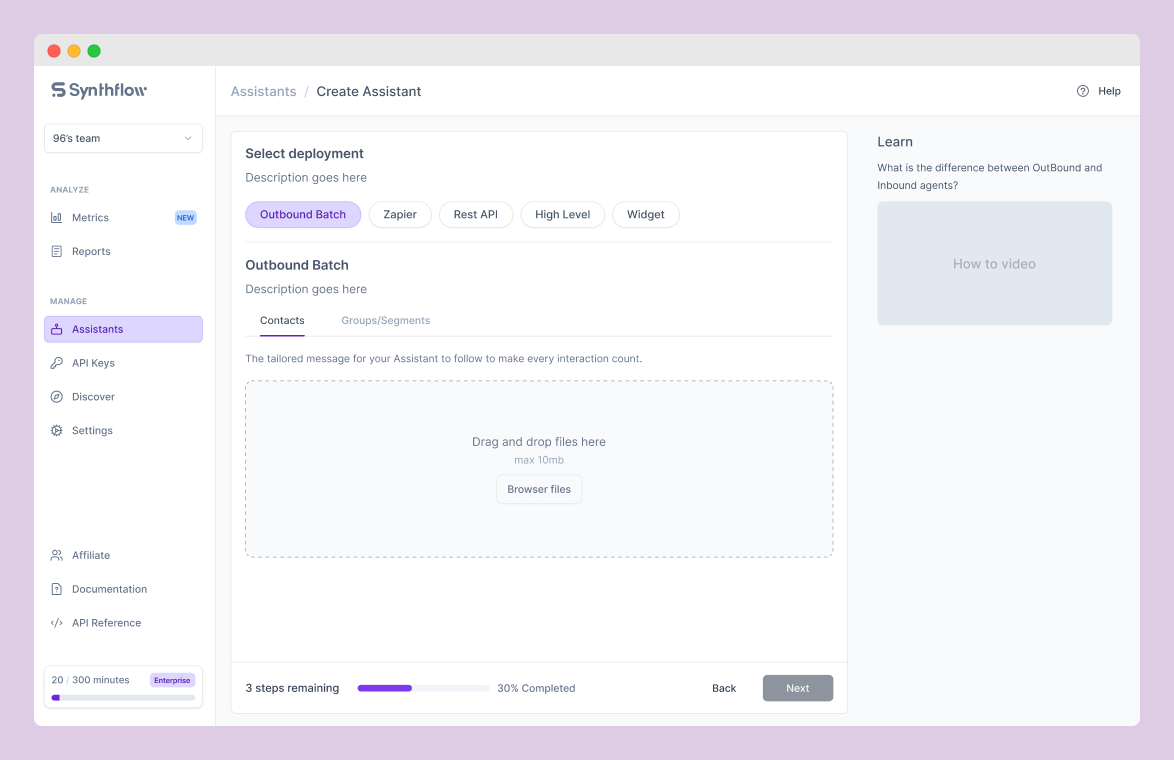
Setting Up Batch Deployment
When preparing for a batch deployment, follow these steps:
Upload Contact Lists:
- Drag and drop your contact list files, or browse your files to upload. Ensure the files are in the correct format and do not exceed the maximum size limit of 10MB.
Map out the variables from the List in the prompt
- In the prompt section, you need to add all variables from the CSV, so the AI Assistant knows how to reference them during the conversation.
Best Practices for Batch Deployment
- Test Before Launch: Conduct a small-scale test to ensure your setup works as intended before fully launching the campaign.
- Monitor and Optimize: Keep track of the campaign’s performance and make adjustments as needed for maximum impact.
By utilizing batch deployment, you can significantly enhance your outbound communication strategy, ensuring consistent and personalized engagement with each contact on your list.
Updated 8 months ago